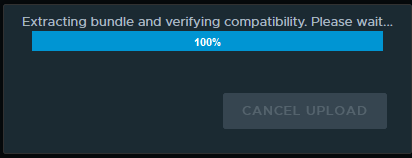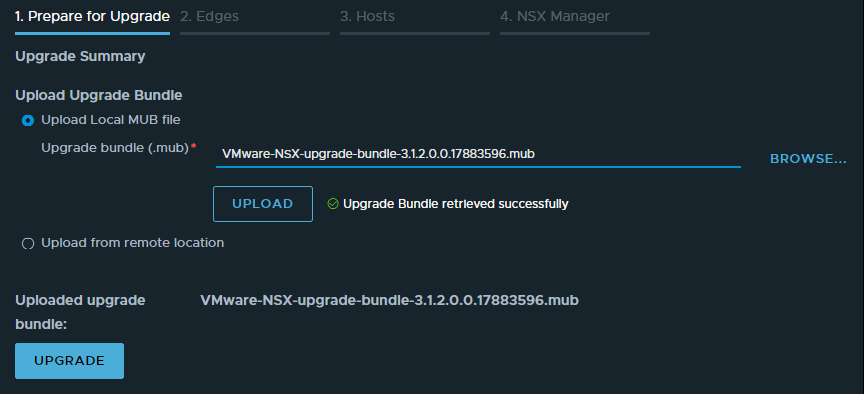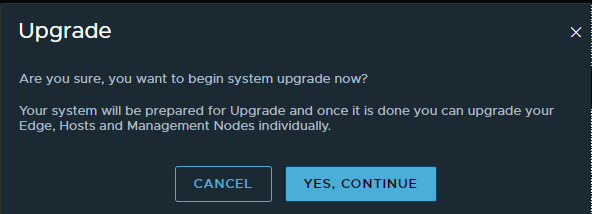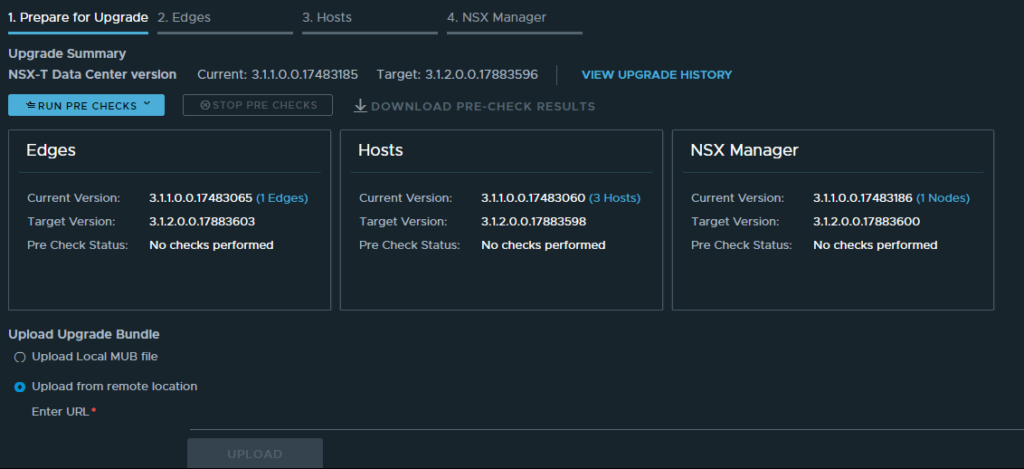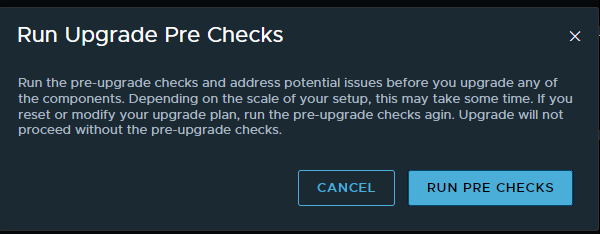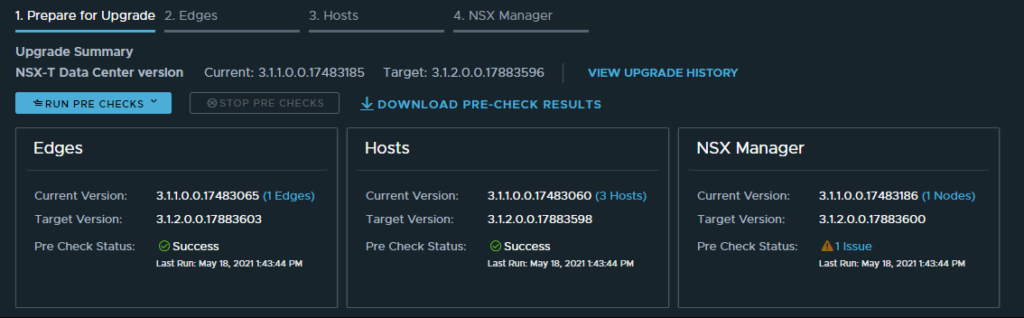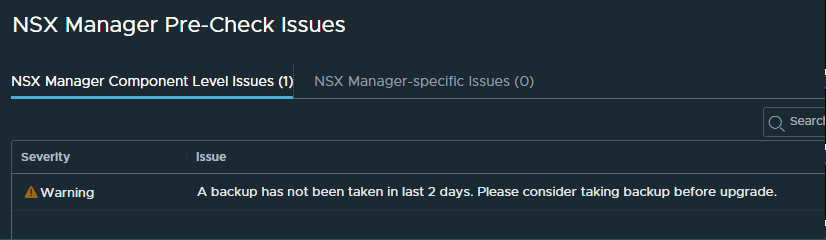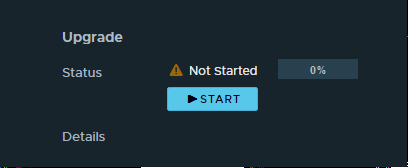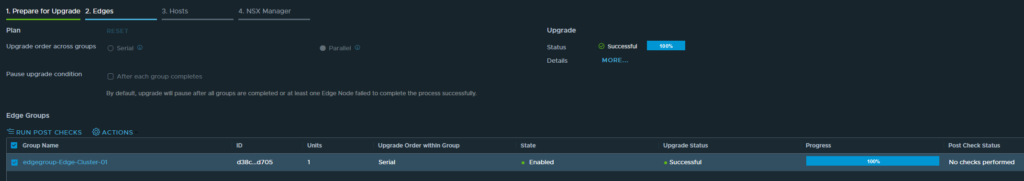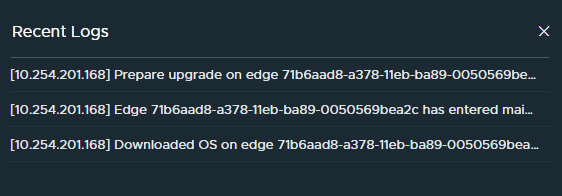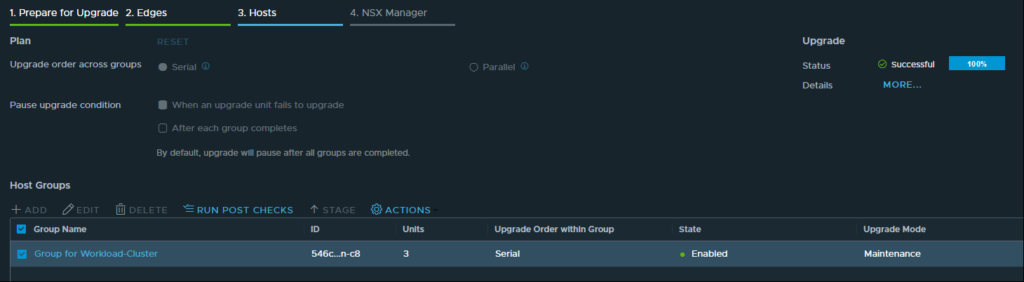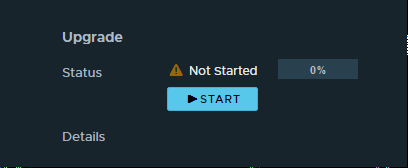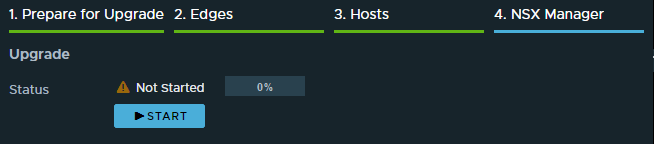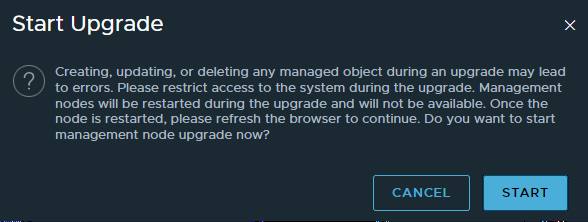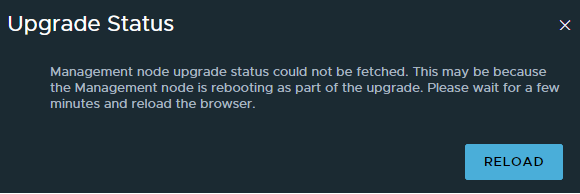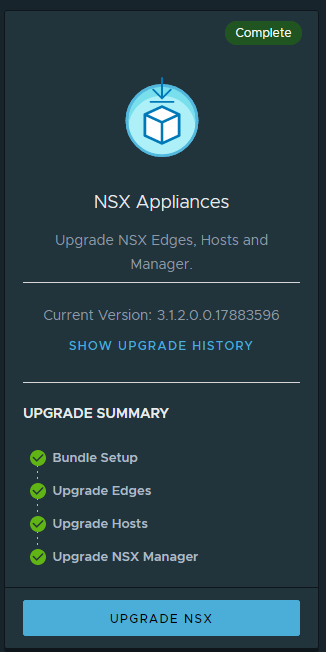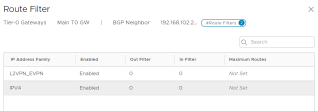Announcing NSX-T 3.2: Innovations in Multi-Cloud Security, Networking, and Operations
Announcing NSX-T 3.2: Innovations in…
We’re excited to announce the general availability of VMware NSX-T 3.2, one of the largest NSX releases so far. NSX-T 3.2 includes key innovations across multi-cloud security, scale-out networking for containers, VMs, and physical workloads. It also delivers simplified operations that help enterprises achieve a one-click, public cloud experience wherever their workloads are deployed. Strong Multi-Cloud Security NSX-T 3.2 provides strong, multi-cloud, easy-to-operationalize network defenses…Read More