Don’t miss a second of the action at #VMworld…
Join us online for VMworld 2020. Learn about industry hot topics, preview new hands-on labs, and participate in networking events. Mark your calendar.
Daniel Micanek virtual Blog – Like normal Dan, but virtual.
Join us online for VMworld 2020. Learn about industry hot topics, preview new hands-on labs, and participate in networking events. Mark your calendar.
In this post, we are now ready to deploy vSphere with Tanzu, also known as enabling Workload Management.
Deploying Tanzu Kubernetes “guest” cluster in vSphere with Tanzu
In this final installment of my “vSphere with Tanzu” posts, we are going to look at how to create our very first Tanzu Kubernetes (TKG) guest cluster. In previous posts, we have compared vSphere with Tanzu to VCF with Tanzu, and covered the prerequisites. Then we looked at the steps involved in deploying the HA-Proxy to provide a load balancer service to vSphere with Tanzu. In my most recent post, we looked at the steps involved in enabling workload management. Now that all of that is in…Read More
“A Digital Foundation for an Unpredictable World”
Pat Gelsinger, VMware CEO, explores the impact of technology in a time of disruption and uncertainty worldwide at VMworld 2020. Tap into the full conference experience — visionary keynotes, simulated labs, 900+ sessions and entertainment zone. Experience more at https://www.vmworld.com/en/index.html And read more about how businesses survive disruption – and why some thrive – at https://www.vmware.com/radius/business-disruption-vmworld-2020/?utm_source=youtube&utm_medium=ownedsocial&utm_campaign=digital_foundation-21Q3-corp-ww
VMware announces its intent to acquire SaltStack, a pioneer in automation software.

The vSphere Clustering Service (vCLS) is a new capability that is introduced in the vSphere 7 Update 1 release. It’s first release provides the foundation to work towards creating a decoupled and distributed control plane for clustering services in vSphere.
More information:
Starting with vSphere 7.0 Update 1, vSphere Cluster Services (vCLS) is enabled by default and runs in all vSphere clusters. vCLS ensures that if vCenter Server becomes unavailable, cluster services remain available to maintain the resources and health of the workloads that run in the clusters. vCenter Server is still required in 7.0 update 1 to run DRS and HA.
vCLS uses agent virtual machines to maintain cluster services health. The vCLS agent virtual machines (vCLS VMs) are created when you add hosts to clusters. Up to three vCLS VMs are required to run in each vSphere cluster, distributed within a cluster. vCLS is also enabled on clusters which contain only one or two hosts. In these clusters the number of vCLS VMs is one and two.
You can retrieve the password to login to the vCLS VMs. To ensure cluster services health, avoid accessing the vCLS VMs. This document is intended for explicit diagnostics on vCLS VMs.
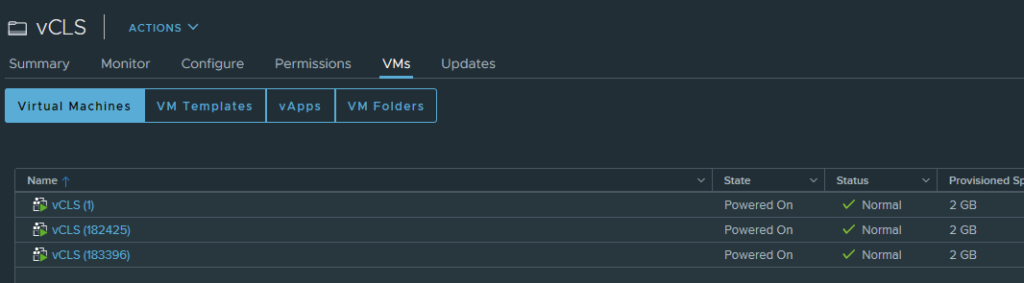
Procedure
/usr/lib/vmware-wcp/decrypt_clustervm_pw.pyBy default, the administrative password for the NSX Manager and NSX Edge appliances expires after 90 days. However, you can reset the expiration period after initial installation and configuration.
If the password expires, you will be unable to log in and manage components. Additionally, any task or API call that requires the administrative password to execute will fail. If your password expires, see Knowledge Base article 70691 NSX-T admin password expired.
nsx-mgrx> set user admin password-expiration <1 - 9999>
nsx-mgrx> clear user admin password-expiration nsx-mgrx> clear user root password-expiration nsx-mgrx> clear user audit password-expiration nsx-mgrx> get user admin password-expiration Password expiration not configured for this user
What’s New with VMware Cloud Foundation 4.1
The VMware Cloud Foundation product team is pleased to announce the upcoming release of VMware Cloud Foundation 4.1. This new release builds upon the industry momentum and traction from the March announcement of VMware Cloud Foundation 4.0 with Tanzu by introducing new features and functionality that deliver developer ready infrastructure, allowing customers to scale without The post What’s New with VMware Cloud Foundation 4.1 appeared first on Cloud Foundation.