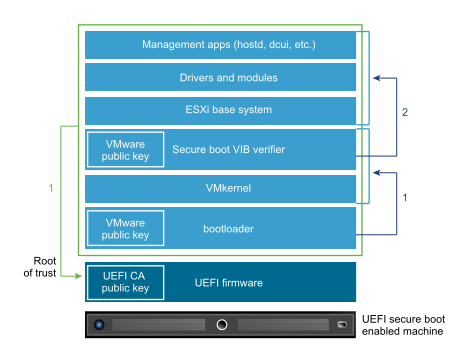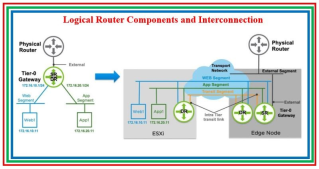How to install intelmas tool
[~] esxcli software component apply -d /vmfs/volumes/SSD/_ISO/intel-mas-tool_2.2.18-1OEM.700.0.0.15843807_20956742.zip
Installation Result
Components Installed: intel-mas-tool_2.2.18-1OEM.700.0.0.15843807
Components Removed:
Components Skipped:
Message: Operation finished successfully.
Reboot Required: false
Common information about the disc
[~] /opt/intel/intelmas/intelmas show -intelssd 1
- 1 Intel(R) Optane(TM) SSD 905P Series PHMB839000LW280IGN -
Bootloader : EB3B0416
Capacity : 260.83 GB (280,065,171,456 bytes)
DevicePath : nvmeMgmt-nvmhba5
DeviceStatus : Healthy
Firmware : E201HPS2
FirmwareUpdateAvailable : The selected drive contains current firmware as of this tool release.
Index : 1
MaximumLBA : 547002287
ModelNumber : INTEL SSDPED1D280GAH
NamespaceId : 1
PercentOverProvisioned : 0.00
ProductFamily : Intel(R) Optane(TM) SSD 905P Series
SMARTEnabled : True
SectorDataSize : 512
SerialNumber : PHMB839000LW280IGN
S.M.A.R.T information
[~] /opt/intel/intelmas/intelmas show -nvmelog SmartHealthInfo -intelssd 1
- PHMB839000LW280IGN -
- NVMeLog SMART and Health Information -
Volatile memory backup device has failed : False
Temperature has exceeded a critical threshold : False
Temperature - Celsius : 30
Media is in a read-only mode : False
Power On Hours : 0x0100
Power Cycles : 0x03
Number of Error Info Log Entries : 0x0
Controller Busy Time : 0x0
Available Spare Space has fallen below the threshold : False
Percentage Used : 0
Critical Warnings : 0
Data Units Read : 0x02
Available Spare Threshold Percentage : 0
Data Units Written : 0x0
Unsafe Shutdowns : 0x0
Host Write Commands : 0x0
Device reliability has degraded : False
Available Spare Normalized percentage of the remaining spare capacity available : 100
Media Errors : 0x0
Host Read Commands : 0x017F
Show all the SMART properties for the Intel® SSD at index 1
[~] /opt/intel/intelmas/intelmas show -intelssd 1 -smart
- SMART Attributes PHMB839000LW280IGN -
- B8 -
Action : Pass
Description : End-to-End Error Detection Count
ID : B8
Normalized : 100
Raw : 0
- C7 -
Action : Pass
Description : CRC Error Count
ID : C7
Normalized : 100
Raw : 0
- E2 -
Action : Pass
Description : Timed Workload - Media Wear
ID : E2
Normalized : 100
Raw : 0
- E3 -
Action : Pass
Description : Timed Workload - Host Read/Write Ratio
ID : E3
Normalized : 100
Raw : 0
- E4 -
Action : Pass
Description : Timed Workload Timer
ID : E4
Normalized : 100
Raw : 0
- EA -
Action : Pass
Description : Thermal Throttle Status
ID : EA
Normalized : 100
Raw : 0
ThrottleStatus : 0 %
ThrottlingEventCount : 0
- F0 -
Action : Pass
Description : Retry Buffer Overflow Count
ID : F0
Normalized : 100
Raw : 0
- F3 -
Action : Pass
Description : PLI Lock Loss Count
ID : F3
Normalized : 100
Raw : 0
- F5 -
Action : Pass
Description : Host Bytes Written
ID : F5
Normalized : 100
Raw : 0
Raw (Bytes) : 0
- F6 -
Action : Pass
Description : System Area Life Remaining
ID : F6
Normalized : 100
Raw : 0
Disk firmware update
[~] /opt/intel/intelmas/intelmas load -intelssd 1
WARNING! You have selected to update the drives firmware!
Proceed with the update? (Y|N): Y
Checking for firmware update...
- Intel(R) Optane(TM) SSD 905P Series PHMB839000LW280IGN -
Status : The selected drive contains current firmware as of this tool release.