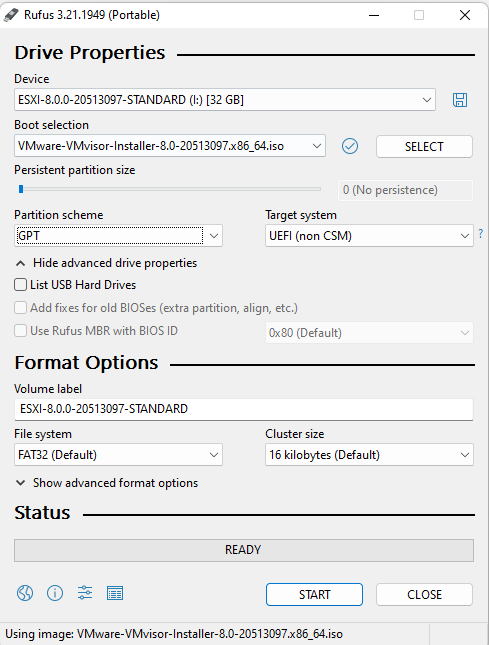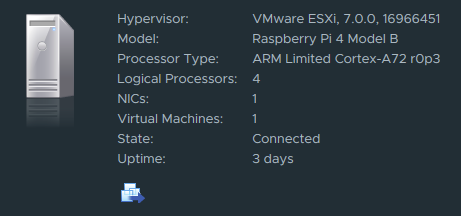I tested ESXi Arm Edition, I found bug /bin/netdbg does not work – Could be fixed with :
export LANG=en_US.UTF-8
[root@localhost:~] netdbg
Traceback (most recent call last):
File "/bin/netdbg", line 32, in <module>
RootCommandGroup()
File "/build/mts/release/bora-16966451/bora/build/esxarm64/release/vmvisor/sys
File "/build/mts/release/bora-16966451/bora/build/esxarm64/release/vmvisor/sys
File "/build/mts/release/bora-16966451/bora/build/esxarm64/release/vmvisor/sys
File "/build/mts/release/bora-16966451/bora/build/esxarm64/release/vmvisor/sys
File "/build/mts/release/bora-16966451/bora/build/esxarm64/release/vmvisor/sys
FileNotFoundError: [Errno 2] No such file or directory: 'locale'
[root@localhost:~] export LANG=en_US.UTF-8
[root@localhost:~] netdbg
Usage: netdbg [OPTIONS] COMMAND [ARGS]...
Command line interface to access settings on ESX datapath
Options:
--help Show this message and exit.
Commands:
vswitch
Question is support for:
netdbg vswitch mac-table …
netdbg vswitch mac-learning …
I suppose, that Native MAC Learning is NOT important on ARM, but could be usefull in futute for SmartNICS. Testing is here:
[root@localhost:~] netdbg vswitch instance list
DvsPortset-0 (vDS-LAB) 50 1b 4b 22 14 35 b5 ed-ec 99 d0 13 d2 ca 70 48
Total Ports:2560 Available:2552
Client PortID DVPortID MAC Uplink
Management 67108867 00:00:00:00:00:00 n/a
vmnic128 2214592516 26 00:00:00:00:00:00
Shadow of vmnic128 67108869 00:50:56:xx:xx:17 n/a
vmk0 67108870 14 dc:a6:32:xx:xx:4f vmnic128
vmk1 67108871 33 00:50:56:xx:xx:df vmnic128
vmk2 67108872 58 00:50:56:xx:xx:fc vmnic128
ubuntu-01.eth0 67108874 266 00:0c:29:xx:xx:ed vmnic128
[root@localhost:~] netdbg vswitch mac-learning port get -p 266 -dvs _vmnet_ESXLAB1
Traceback (most recent call last):
File "/bin/netdbg", line 32, in <module>
RootCommandGroup()
File "/build/mts/release/bora-16966451/bora/build/esxarm64/release/vmvisor/sys-boot/lib64/python3.5/site-packages/click/core.py", line 722, in __call__
File "/build/mts/release/bora-16966451/bora/build/esxarm64/release/vmvisor/sys-boot/lib64/python3.5/site-packages/click/core.py", line 697, in main
File "/build/mts/release/bora-16966451/bora/build/esxarm64/release/vmvisor/sys-boot/lib64/python3.5/site-packages/click/core.py", line 1071, in invoke
File "/build/mts/release/bora-16966451/bora/build/esxarm64/release/vmvisor/sys-boot/lib64/python3.5/site-packages/click/core.py", line 1071, in invoke
File "/build/mts/release/bora-16966451/bora/build/esxarm64/release/vmvisor/sys-boot/lib64/python3.5/site-packages/click/core.py", line 1071, in invoke
File "/build/mts/release/bora-16966451/bora/build/esxarm64/release/vmvisor/sys-boot/lib64/python3.5/site-packages/click/core.py", line 1071, in invoke
File "/build/mts/release/bora-16966451/bora/build/esxarm64/release/vmvisor/sys-boot/lib64/python3.5/site-packages/click/core.py", line 898, in invoke
File "/build/mts/release/bora-16966451/bora/build/esxarm64/release/vmvisor/sys-boot/lib64/python3.5/site-packages/click/core.py", line 535, in invoke
File "/build/mts/release/bora-16966451/bora/build/esxarm64/release/vmvisor/sys-boot/lib64/python3.5/site-packages/click/decorators.py", line 17, in new_func
File "/build/mts/release/bora-16966451/bora/build/esxarm64/release/vmvisor/sys-boot/lib64/python3.5/site-packages/netdbg/vswitch/mac_learning.py", line 49, in MACLearningPortGetCommand
File "/lib/python3.5/site-packages/net/lib/libvswitch.py", line 5188, in GetPortMACLearning
raise DVPortFailure('Get MAC learning config', dvs_alias, dvport, status)
net.lib.exceptions.DVPortFailure: _vmnet_ESXLAB1:266:195887107::fail to Get MAC learning config failed
And similar error for:
[root@localhost:~] netdbg vswitch mac-table port get -p 266 -dvs _vmnet_ESXLAB1
-- cut
File "/lib/python3.5/site-packages/net/lib/libvswitch.py", line 5452, in GetPortMACTable
raise DVPortFailure('Get MAC table', dvs_alias, dvport, result[0])
net.lib.exceptions.DVPortFailure: _vmnet_ESXLAB1:266:195887107::fail to Get MAC table failed