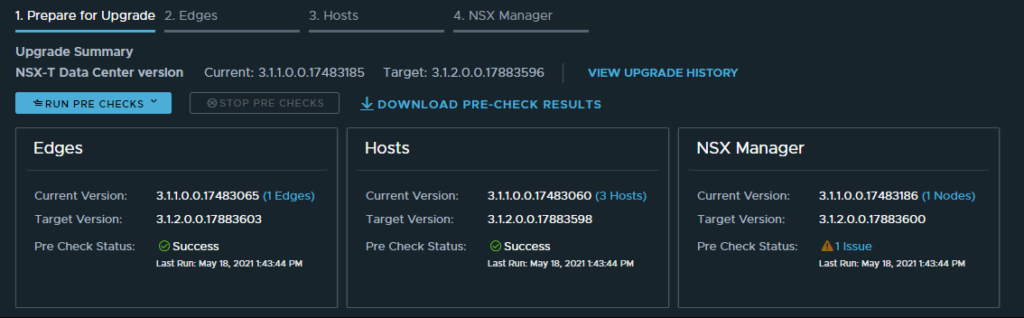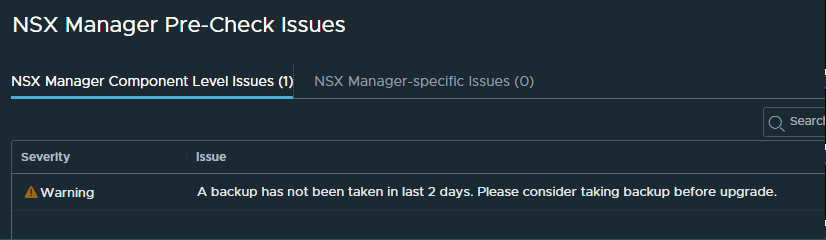TOC – Upgrade steps
- NSX-T 3.1.2 – Upgrade the Upgrade Coordinator – 1/4
- NSX-T 3.1.2 – Upgrade NSX Edge Cluster – 2/4
- NSX-T 3.1.2 – Configuring and Upgrading Hosts 3/4
- NSX-T 3.1.2 – Upgrade Management Plane – 4/4
Prerequisites
Verify that the upgrade bundle is available. See Download the NSX-T Data Center Upgrade Bundle.
Procedure
In the NSX Manager CLI, verify that the NSX-T Data Center services are running.
tanzu-nsx> get service install-upgrad
Wed May 19 2021 UTC 18:58:00.174
Service name: install-upgrade
Service state: running
Enabled on: 10.254.201.169System > Upgrade / Proceed to Upgrade / Upload / Upgrade
- From your browser, log in an NSX Manager
- Select System > Upgrade from the navigation panel.
- Click Proceed to Upgrade.
- Navigate to the upgrade bundle .mub file.
- Click Upload.
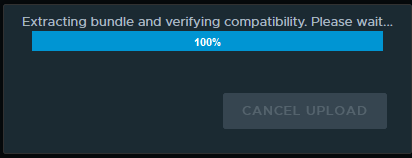
- Click Upgrade to upgrade the upgrade coordinator.
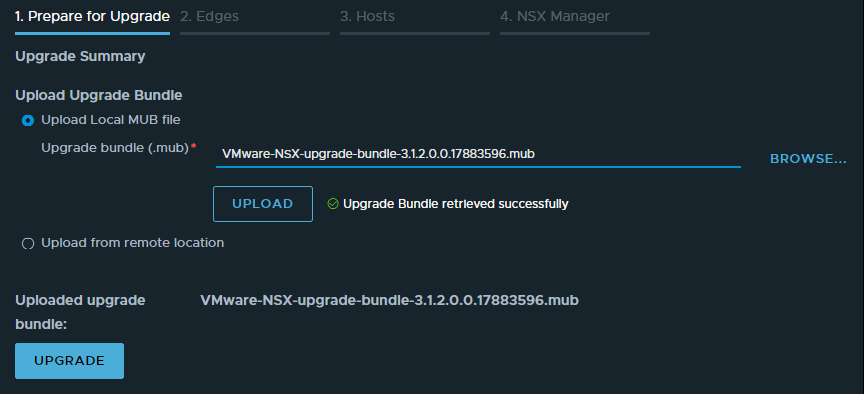
- Read and accept the EULA terms.

- Click to Yes – upgrade coordinator.
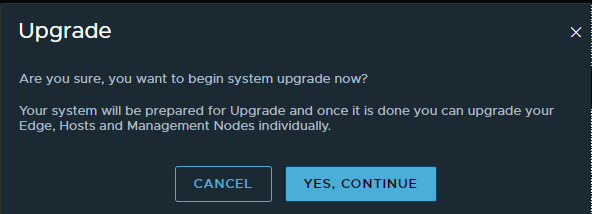
- Click Run Pre-Checks to verify that all the NSX-T Data Center components are ready for upgrade.
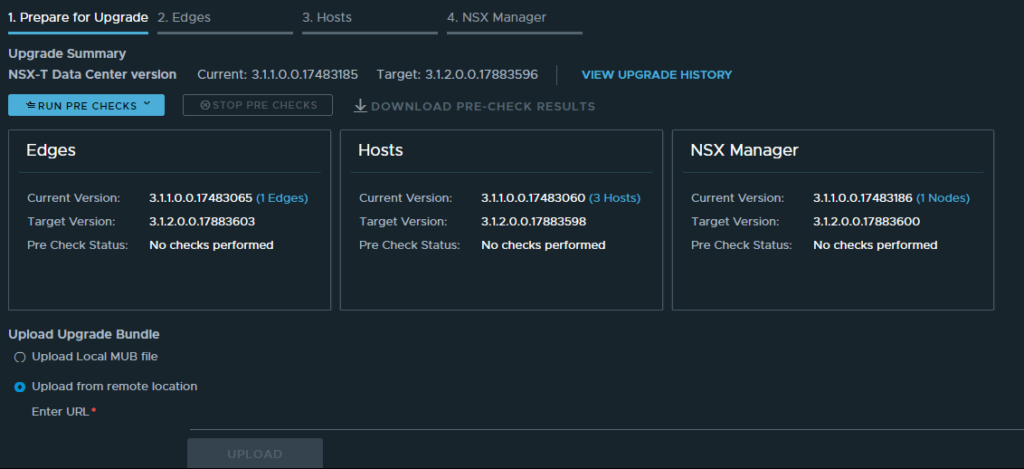
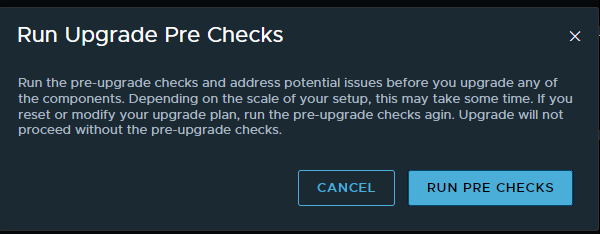
- (Optional) Check Click Pre Check Status