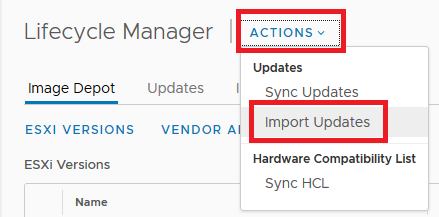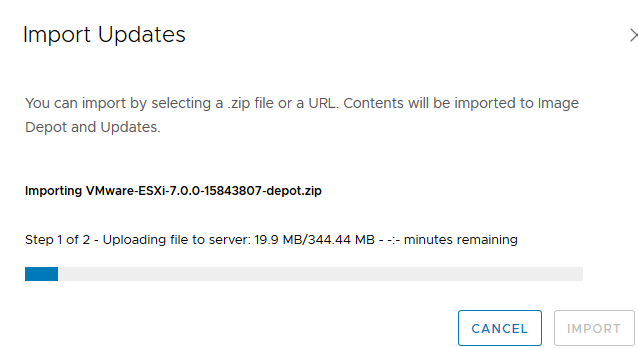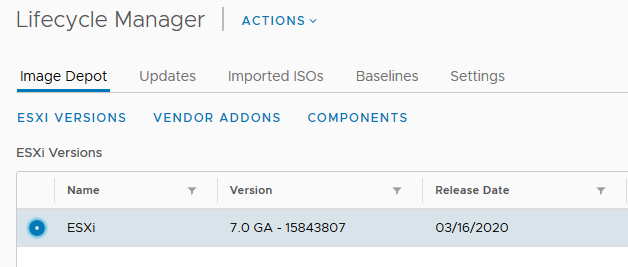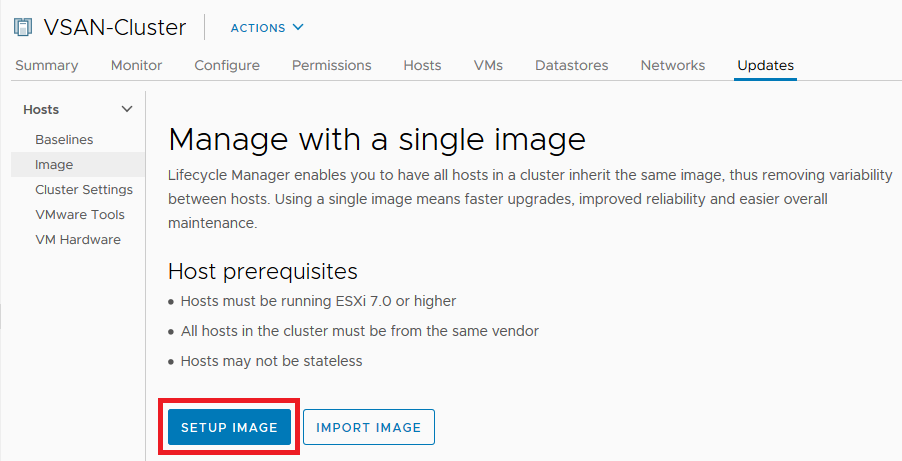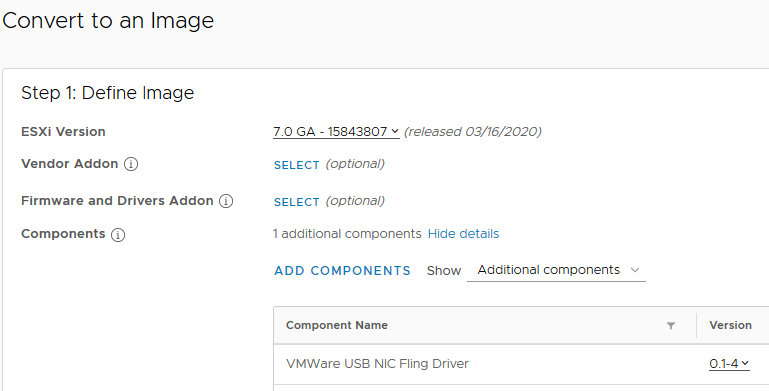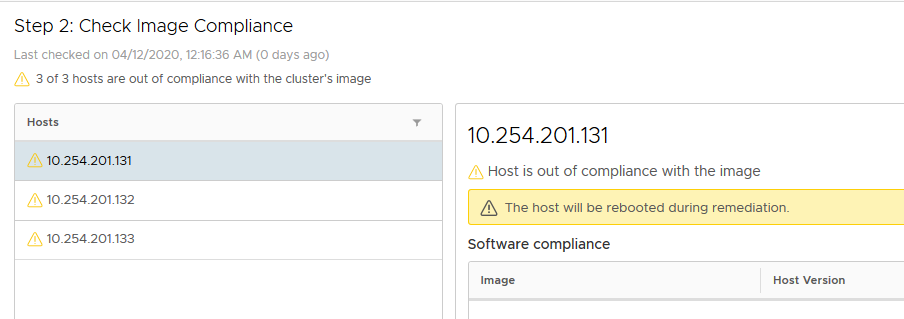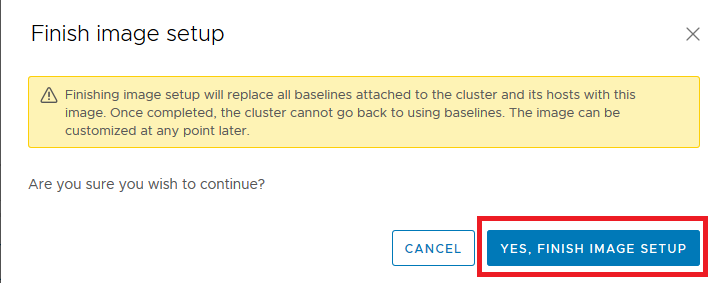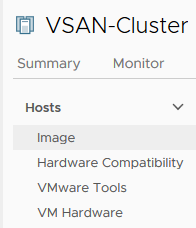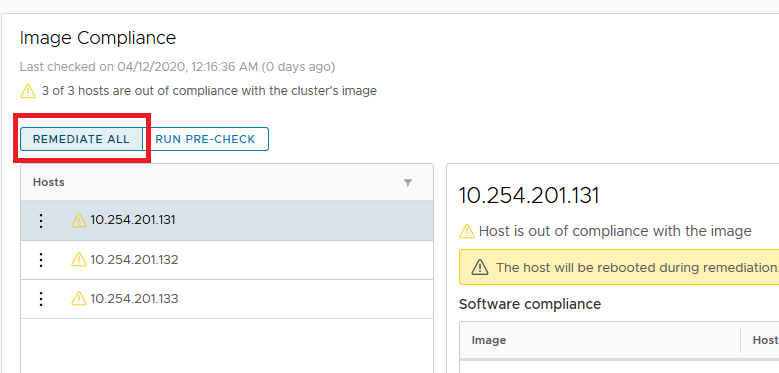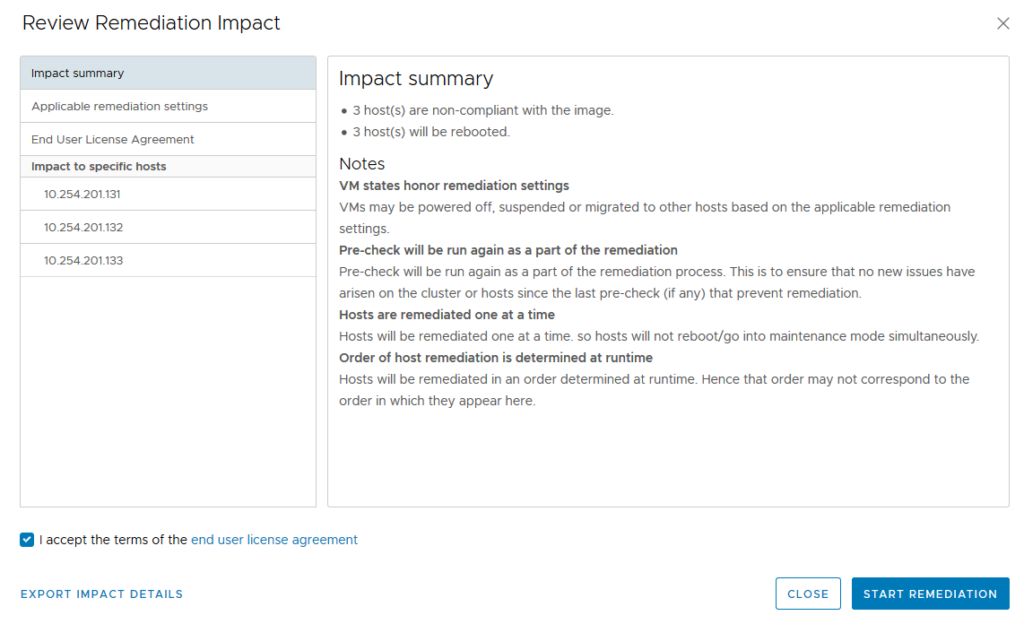After sucessfull ESXi 7.0 upgrade. We can start using vSphere Lifecycle Manager and convert VUM Baselines -> vLCM Image.
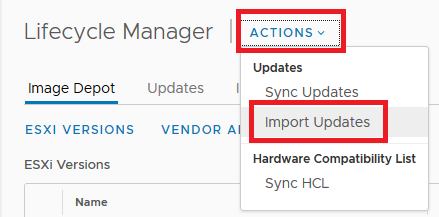
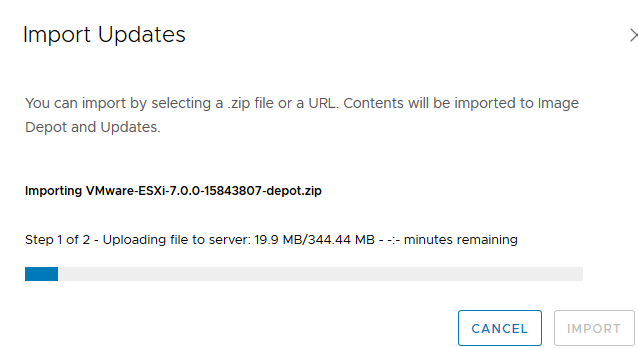
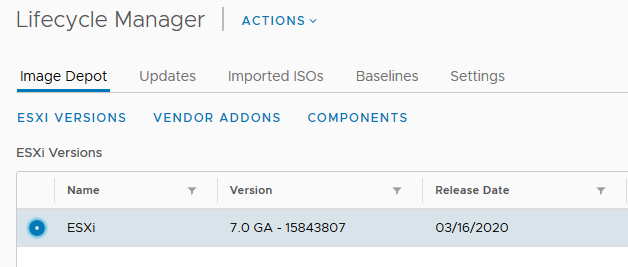
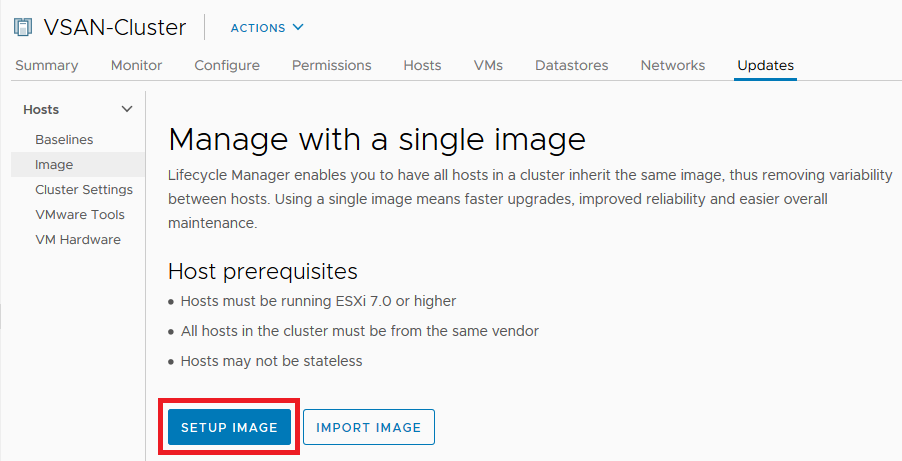
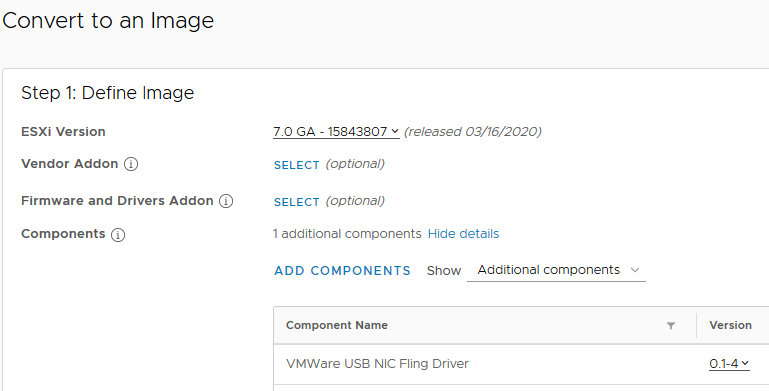
– ADD COMPONENTS – example VMWare USB NIC Fling Driver
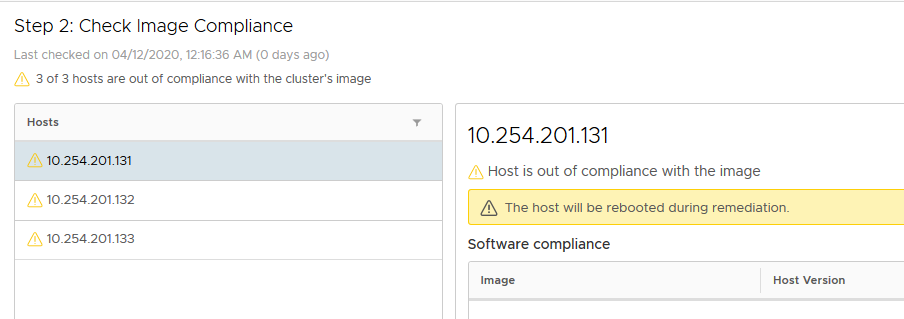
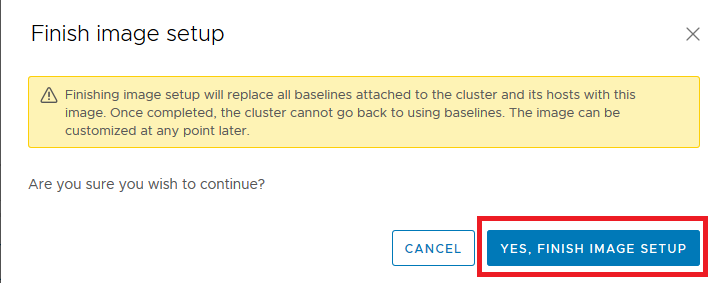
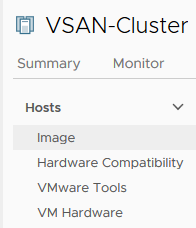
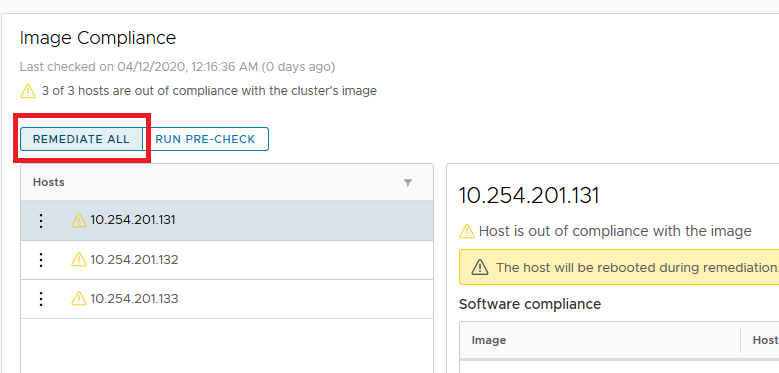
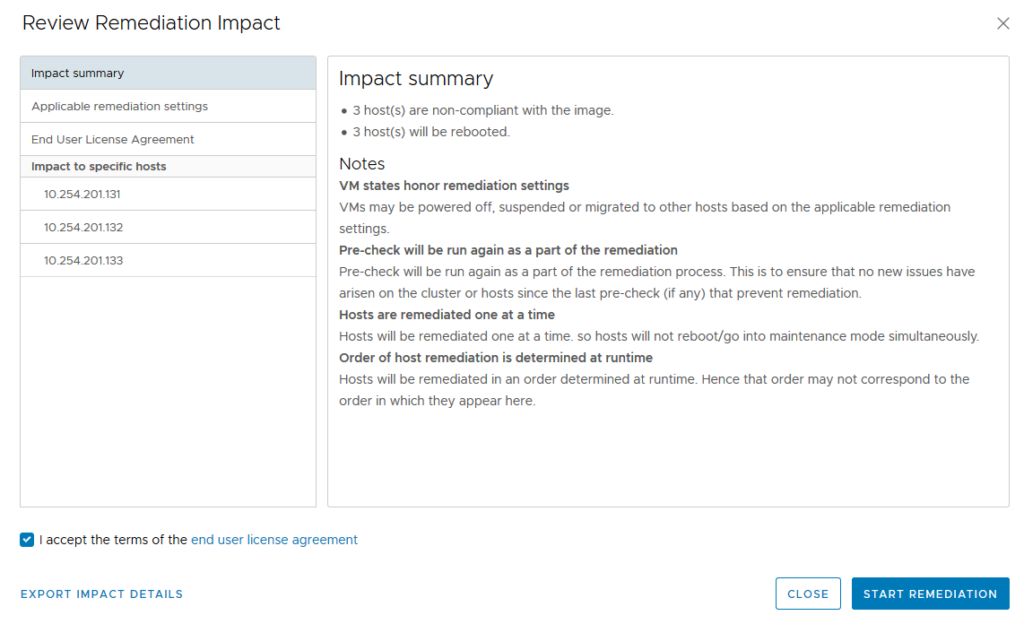
Daniel Micanek virtual Blog – Like normal Dan, but virtual.
After sucessfull ESXi 7.0 upgrade. We can start using vSphere Lifecycle Manager and convert VUM Baselines -> vLCM Image.