If you’re ready to unlock the full power of VMware’s latest vSphere release, the HOL-2630-01-VCF-L hands-on lab is your perfect starting point. This lab provides a practical deep dive into the newest features, enhancements, and operational improvements in vSphere 9.0, all seamlessly integrated into VMware Cloud Foundation (VCF) 9.0.
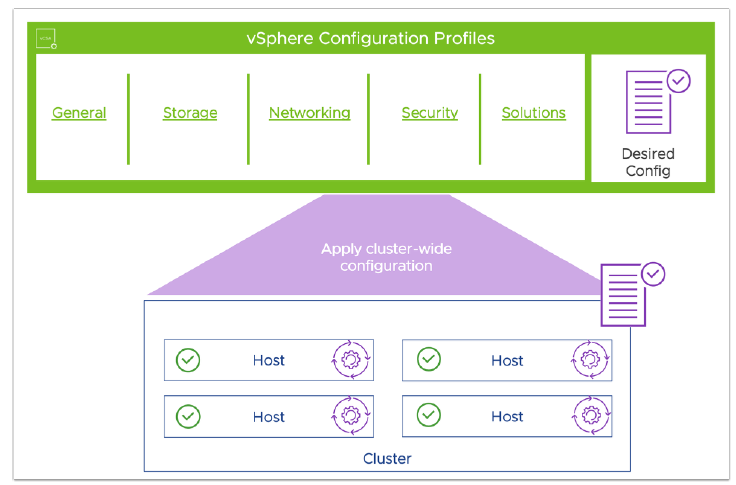
In this walkthrough, I’ll break down what you’ll learn, module by module, to help you get the most out of your lab experience.
🗂️ Module 1: What’s New in vSphere 9 Overview
Kick things off with a comprehensive overview of what’s new in vSphere 9:
✅ Memory Tiering — Officially introduced, this feature allows NVMe devices to be used as tiered memory, expanding your host’s memory footprint while optimizing costs.
✅ Virtual Hardware Version 22 — Unlocks support for up to 960 logical processors, enhanced device support, and performance improvements for demanding workloads.
✅ VPC in vCenter — Create flexible Virtual Private Clouds and manage public/private networking seamlessly.
✅ Unified Licensing — Say goodbye to license keys — a new secure license file model simplifies lifecycle management.
✅ vSphere Configuration Profiles — The next-gen replacement for Host Profiles, offering cluster-wide desired state config at scale.
You’ll also experience the updated ESX Host Client UI, now with dark mode and deep customization options.
🔄 Module 2: vSphere Lifecycle Manager (vLCM) – Parallel Remediation
Discover how vLCM is more powerful than ever:
🔹 Staged Updates — Push update payloads to hosts before remediation to minimize maintenance downtime.
🔹 Parallel Remediation — Remediate multiple hosts simultaneously for faster patch cycles — perfect for large clusters.
🔹 Standalone Host Support — Manage isolated hosts via API or the new config profiles.
⚙️ Module 3: Resource Management — Enhanced DRS, vMMR, CPU Topology, and Latency
Efficiency meets performance:
✨ Enhanced DRS (Distributed Resource Scheduler) — Smarter load balancing with new automation levels and predictive DRS for proactive resource allocation.
✨ vMMR (vSphere Memory Monitoring & Remediation) — Gain granular insights into memory usage and performance impact.
✨ Simplified Virtual NUMA — New CPU topology tools simplify configuring vNUMA for VMs, improving latency for sensitive workloads.
🧩 Module 4: Guest OS and Workloads
Modern workloads, fully supported:
🔑 Virtual TPM (vTPM) Policies — Clone Windows 11 VMs securely by auto-replacing TPM devices.
📈 Virtual Hardware Upgrades — Upgrade clusters to the latest hardware version in bulk.
🔒 Device Virtualization Extensions — Expanded framework for vendors to build hardware-backed virtual devices with better live migration support.
🤝 Module 5: Mixed Vendor Clusters
In vSphere 9, clusters can mix hosts from multiple hardware vendors while still managing updates with cluster-based images. This makes infrastructure more flexible and vendor-agnostic.
🔄 Module 6: Live Patch
Zero downtime patching is here:
⏱️ Live Patch — Apply updates to ESXi hosts without reboots or maintenance mode. Improve security posture while keeping workloads running.
🧮 Module 7: Introduction to Memory Tiering
Dive deeper into Memory Tiering:
📚 Learn how to set up NVMe drives as cost-effective memory extensions, boosting capacity and lowering DRAM costs.
📊 See how this impacts workload density and CPU utilization.
🔑 Module 8: vSphere Licensing and Operations
Simplify your day-to-day management:
🗝️ Unified License Management — Use the VCF Business Services Console to license your entire Software Defined Data Center with a single license file.
📋 One Pane of Glass — Link vCenter instances for holistic operations and monitoring.