
The vSphere Clustering Service (vCLS) is a new capability that is introduced in the vSphere 7 Update 1 release. It’s first release provides the foundation to work towards creating a decoupled and distributed control plane for clustering services in vSphere.
More information:
vSphere Cluster Services (vCLS)
Starting with vSphere 7.0 Update 1, vSphere Cluster Services (vCLS) is enabled by default and runs in all vSphere clusters. vCLS ensures that if vCenter Server becomes unavailable, cluster services remain available to maintain the resources and health of the workloads that run in the clusters. vCenter Server is still required in 7.0 update 1 to run DRS and HA.
vCLS uses agent virtual machines to maintain cluster services health. The vCLS agent virtual machines (vCLS VMs) are created when you add hosts to clusters. Up to three vCLS VMs are required to run in each vSphere cluster, distributed within a cluster. vCLS is also enabled on clusters which contain only one or two hosts. In these clusters the number of vCLS VMs is one and two.
How to? Retrieving Password for vCLS VMs
You can retrieve the password to login to the vCLS VMs. To ensure cluster services health, avoid accessing the vCLS VMs. This document is intended for explicit diagnostics on vCLS VMs.
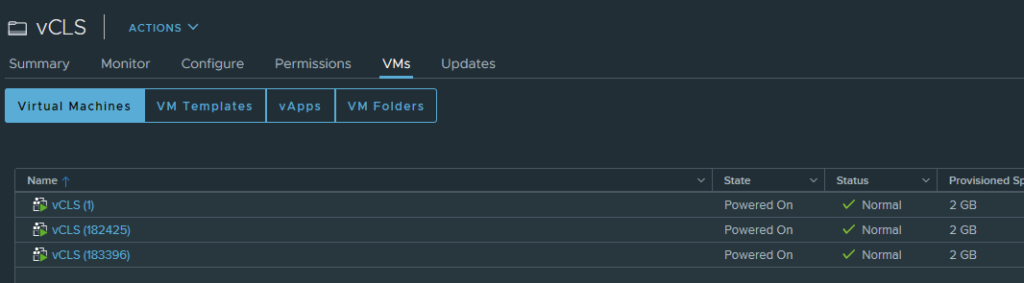
Procedure
- Use SSH to login to the vCenter Server Appliance.
- Run the following python script:
/usr/lib/vmware-wcp/decrypt_clustervm_pw.py - Read the output for the password.
pwd-script-output
Read key from file
Connected to PSQL
PWD: (password displayed here)
Operations that might disrupt the healthy functioning of vCLS VMs:
- Changing the power state of the vCLS VMs
- Resource reconfiguration of the vCLS VMs such as changing CPU, Memory, Disk size, Disk placement
- VM encryption
- Triggering vMotion of the vCLS VMs
- Changing the BIOS
- Removing the vCLS VMs from the inventory
- Deleting the vCLS VMs from disk
- Enabling FT of vCLS VMs
- Cloning vCLS VMs
- Configuring PMem
- Moving vCLS VM to a different folder
- Renaming the vCLS VMs
- Renaming the vCLS folders
- Enabling DRS rules and overrides on vCLS VMs
- Enabling HA admission control policy on vCLS VMs
- Enabling HA overrides on vCLS VMs
- Moving vCLS VMs to a resource pool
- Recovering vCLS VMs from a snapshot