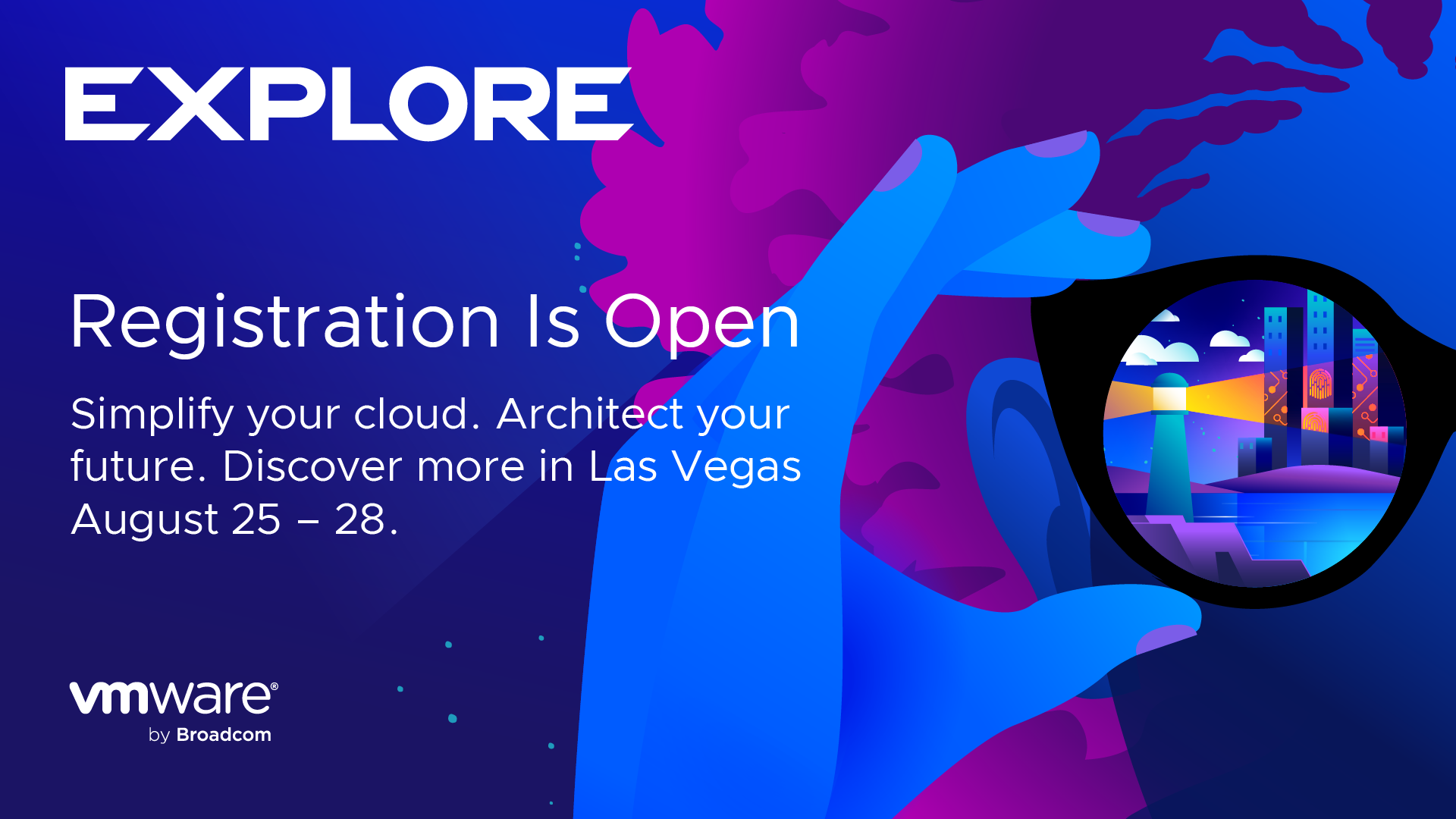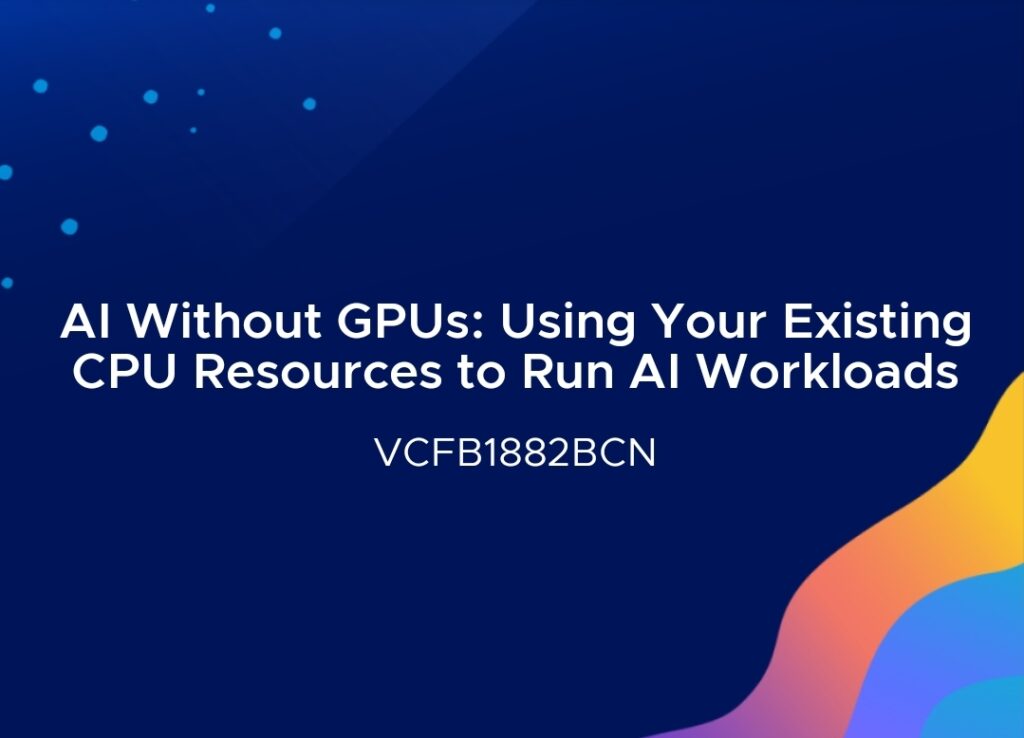🚀 VMware Explore 2025 is here! If you haven’t checked the Content Catalog yet, grab a coffee, block your calendar, and don’t miss these carefully picked 10 sessions.

1️⃣ Deploying Minimal VMware Cloud Foundation 9.0 Lab [CLOB1201LV]
[CLOB1201LV] – William Lam
If you ever dreamt of getting hands-on with VMware Cloud Foundation 9.0 but lack enterprise-grade hardware—this session is your ticket. Learn how to run a fully functional VCF lab with minimal resources, plus hardware tips and tricks to stretch every CPU cycle and gigabyte of RAM.
2️⃣ Real-World Lessons in Rightsizing VMware Cloud Foundation for On-Premises AI Workloads [INVB1300LV]
[INVB1300LV] – Frank Denneman & Johan van Amersfoort
Designing infrastructure for AI is no joke. Frank and Johan share hard-earned insights on balancing model size, inference speed, GPU allocation, and backup pipelines. Expect practical strategies and an AI sizing tool demo—perfect for anyone serious about AI on-premises.
3️⃣ Unleashing AI Inference at Scale: NVIDIA Dynamo on VMware Private AI Foundation with NVIDIA [INVB1070LV]
[INVB1070LV] – Frank Denneman & Shawn Kelly
Learn how NVIDIA Dynamo supercharges LLM inference—up to 30× more tokens per GPU! If you’re integrating large AI models into your VMware Private AI Foundation stack, this session will open your eyes to what’s possible.
4️⃣ VMware Cloud Foundation and VMware vSphere Kubernetes Service: A Holistic Approach to Encryption, Keys, and Secrets – Part 1
[CMTYQT1284LV] – Waldemar Pera
In the cloud era, your secrets are gold. Waldemar shows how VCF and vSphere Kubernetes Service work together to lock down your data, manage encryption keys, and protect Kubernetes secrets holistically.
5️⃣ VMware Cloud Foundation and VMware vSphere Kubernetes Service: A Holistic Approach to Encryption, Keys, and Secrets – Part 2 [CMTYQT1285LV]
[CMTYQT1285LV] – Waldemar Pera
Continue the journey from Part 1—this session gets hands-on with Thales CipherTrust Data Security Platform and shows how to apply airtight data governance across your hybrid cloud.
6️⃣ Six Innovations Redefining Storage and Disaster Recovery for VMware Cloud Foundation [CLOB1028LV]
[CLOB1028LV] – Duncan Epping
Ready for a storage revolution? Duncan walks you through the future of multitenant storage, S3 integration, and automated ransomware recovery—straight from the R&D lab. Storage and DR pros, mark this one with five stars!
7️⃣ Three Times the Performance, Half the Latency: VMware vSAN Express Storage Architecture Deep Dive for VMware Geeks [CLOB1067LV]
[CLOB1067LV] – Duncan Epping & John Nicholson
This one is for true storage geeks. Dive into how the new vSAN Express Storage Architecture squeezes out max NVMe performance, inline dedupe, and insane latency improvements. You’ll want to rewrite your vSAN notes after this.
8️⃣ Accelerating AI Workloads: Mastering vGPU Management in VMware Environments [INVB1158LV]
[INVB1158LV] – Shawn Kelly & Justin Murray
GPUs are gold in AI—learn how to virtualize and manage them right. From Multi-Instance GPUs to vMotion gotchas, this session packs benchmarks, demos, and best practices so you get the most out of your expensive silicon.
9️⃣ Security and Resilience for Sovereign AI [CLOB1262LV]
[CLOB1262LV] – Bob Plankers & Justin Murray
This session blends tech, process, and people factors for securing AI workloads. If your org is building sovereign or regulated AI solutions, this talk will sharpen your strategy.
🔟 What Is New in VMware Cloud Foundation 9.0 Security and Compliance [CLOB1261LV]
[CLOB1261LV] – Bob Plankers
Stay ahead of security and compliance changes in VCF 9.0—features, deprecations, and future directions. Bob makes security updates practical and clear, so you stay audit-ready.
✨ +1: SPECIAL INVITE Homelab Meets SAM2: Fine-Tune Like a Pro [CMTYQT1227LV]
[CMTYQT1227LV] – Me & Eva Micankova
And here’s my shameless plug: join us to see how we built an AI-ready homelab for fine-tuning cutting-edge segmentation models like SAM2. From setup tips to a real use case on polyp segmentation in colonoscopy videos—this is AI tinkering at its finest, done at home!
🔗 Don’t Miss Out – See You There!
I hope this shortlist sparks your excitement and helps you plan your VMware Explore 2025 days wisely. Got your own must-watch sessions? See you in Vegas!