Thank You William for these Quick Tip.
On my HomeLAB I have older server with NOT supported CPU for ESXi 7.0. During install I had an error:
The CPU in this host is not supported by ESXi 7.0.0.
CPU_SUPPORT ERROR: The CPU in this host is not supported by ESXi 7.0.0. Please refer to the VMware Compatibility Guide (VCG) for the list of supported CPUs.

FIX – The CPU in this host may not be supported in future ESXi releases …
It could be fix during boot SHIFT-O:
allowLegacyCPU=True
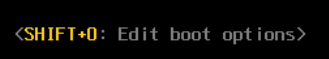
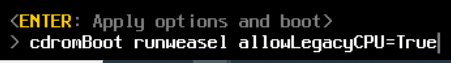

CPU_SUPPORT WARNING: The CPU in this host is not supported by ESXi 7.0.0. Please refer to the VMware Compatibility Guide (VCG) for the list of supported CPUs.
\UPGRADE\PRECHECK.PY
On ISO image VMware-VMvisor-Installer-7.0.0-15843807.x86_64.iso is \UPGRADE\PRECHECK.PY script which is checking it during instalation.
On line 1720 we could see our solution allowLegacyCPU = True …
Disclaimer: This is not officially supported by VMware and you run on your own risk.