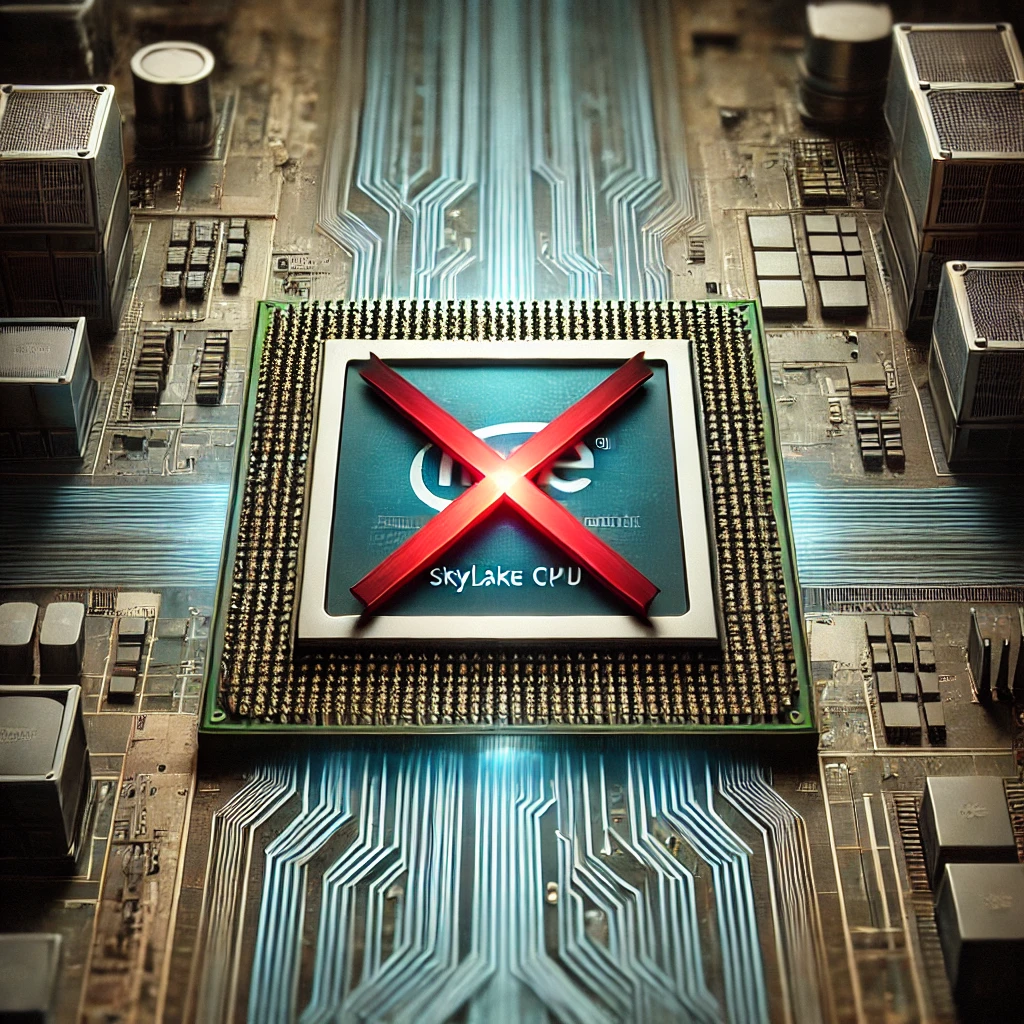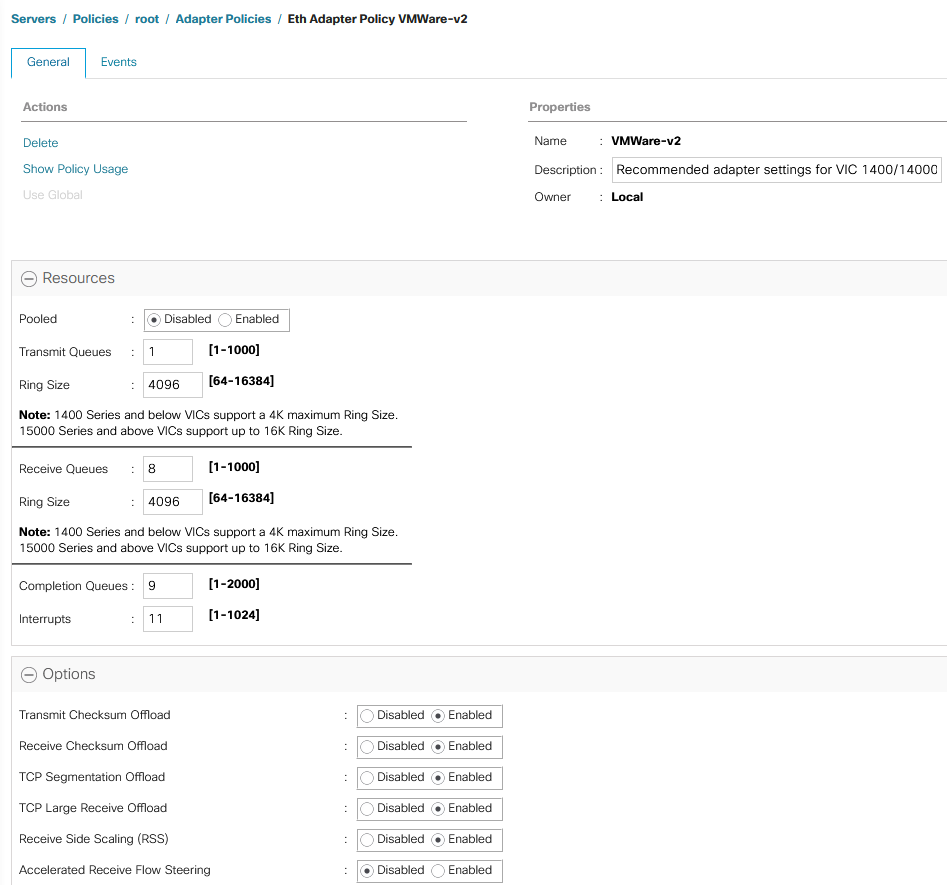VMware has released vCenter Server 8.0 Update 3c, bringing several key improvements and bug fixes. Among these, one notable issue addressed in this release relates to the vSphere Client’s behavior when left idle for extended periods.
PR 3439359: vSphere Client Session Becomes Unresponsive After 50 Minutes of Inactivity
In previous versions, particularly starting from vSphere 8.0 Update 3b, users encountered a frustrating issue with the vSphere Client. If a session remained idle for more than 50 minutes, the client would become unresponsive, making it impossible to log in or log out. Attempting to resume work in the same browser would yield no results unless all browser cookies were cleared. This was not only an inconvenience but also a disruption for administrators managing their vSphere environments.
Cause of the Issue: Apache Tomcat 9.0.91 Upgrade
The root of the problem was traced back to an upgrade to Apache Tomcat 9.0.91, introduced in vSphere 8.0 Update 3b. This upgrade brought with it a change in the default value of the property org.apache.catalina.connector.RECYCLE_FACADES. Previously set to FALSE, this value was altered to TRUE, causing sessions to become invalid after extended inactivity. This meant that any session left idle for over 50 minutes would not properly refresh, effectively locking the user out until they manually cleared cookies from their browser.
Links: