Ready to elevate your VMware Cloud Foundation (VCF) operations game?
In the latest Hands-On Lab HOL-2610-03-VCF-L, you’ll get practical experience with all the new operational capabilities in VMware Cloud Foundation 9.0, learning how to monitor, secure, troubleshoot, and manage your private cloud infrastructure efficiently.
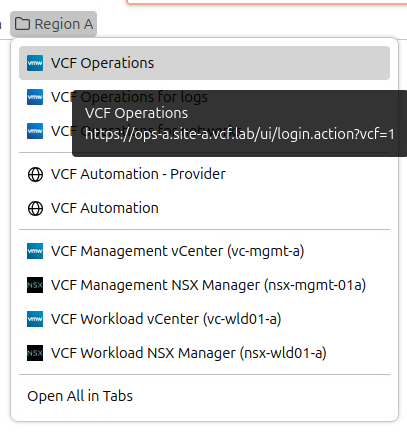
Below is a deep dive into each module so you know exactly what to expect.
📊 Module 1: Monitoring Private Cloud Infrastructure with Diagnostic Findings and VCF Health
Kick off by mastering the new Diagnostic Findings and VCF Health tools.
- Diagnostic Findings offers real-time checks for security advisories (VMSAs), vulnerabilities (CVEs), and best practice deviations. It categorizes issues as Critical, Immediate, or Warning and includes easy links to relevant KB articles.
- VCF Health gives you a clear, unified view of the entire environment—instances, vCenters, clusters, hosts, and NSX. You can quickly pinpoint trouble spots and drill down into domains and specific components.
- Use powerful filters, historical findings, and export features to stay on top of the operational state of your cloud.
🔑 Takeaway: Get proactive issue detection and a health dashboard for streamlined troubleshooting.
🌐 Module 2: Monitoring Network Operations
The new Network Operations Dashboard integrates NSX and vSphere network monitoring right into VCF Operations—no more jumping between consoles!
- View the network inventory at a glance: NSX Instances, Edge Clusters, Transport Nodes, and more.
- Check out NSX Health, analyze business application flows, and dig into traffic patterns.
- Use the interactive vSphere Network Inventory to see object relationships visually, expand views, and trace connections down to distributed virtual switches.
🔑 Takeaway: Gain deep insights into your network’s health, traffic, and relationships—all in one place.
🗄️ Module 3: Monitoring Storage Operations
Next, manage your storage like a pro:
- The Storage Operations Dashboard centralizes monitoring for vSAN and non-vSAN datastores.
- Analyze storage alerts, usage trends, capacity distribution, and performance.
- Dive into vSAN Clusters to see detailed configurations, efficiency metrics, and IOPS data.
You’ll learn to filter by storage type, run diagnostics, and use dashboards to ensure healthy storage across the environment.
🔑 Takeaway: Proactively monitor and troubleshoot storage issues before they impact workloads.
🔒 Module 4: Monitoring Security Operations
Security is a top priority in VCF 9.0—and the new Security Operations Dashboard puts control at your fingertips:
- User Security: Track authentication activity, failed logins, and permission changes with detailed dashboards.
- Infrastructure Security: Review host encryption status, vSAN cluster encryption, advisories, certificate health, and VM encryption in one unified view.
- Use intuitive widgets and drill-down dashboards to manage compliance and spot risks fast.
🔑 Takeaway: Unified, real-time visibility into user actions and infrastructure security helps you strengthen compliance and reduce vulnerabilities.
💸 Module 5: Chargeback and Billing
Finally, master cost transparency and control:
- Explore the enhanced Chargeback and Billing capabilities integrated into the unified operations console.
- Dashboards let you view chargeback summaries by organizations, projects, region quotas, and running workloads.
- Generate and manage bills seamlessly, and preview tenant-facing billing interfaces for greater transparency.
🔑 Takeaway: Simplify financial operations and ensure tenants have clear insights into their cloud usage and costs.
✅Summary
VMware Cloud Foundation 9.0 Operations introduces robust, integrated monitoring and management tools designed to:
- Unify health checks, diagnostics, and security monitoring
- Provide actionable insights across infrastructure, network, storage, and user activity
- Streamline chargeback and billing for clearer financial accountability