Starting with vSphere 8.0 Update 3, nConnect support has been added for NFS v4.1 datastores. This feature enables multiple connections using a single IP address within a session, thereby extending session trunking functionality to that IP. With nConnect, multipathing and nConnect coexist, allowing for more flexible and efficient network configurations.
Benefits of nConnect
Traditionally, vSphere NFSv4.1 implementations create a single TCP/IP connection from each host to each datastore. This setup can become a bottleneck in scenarios requiring high performance. By enabling multiple connections per IP, nConnect significantly enhances data throughput and performance. Here’s a quick overview of the benefits:
- Increased Performance: Multiple connections can be established per session, reducing congestion and improving data transfer speeds.
- Flexibility: Customers can configure datastores with multiple IPs to the same server and also multiple connections with the same IP.
- Scalability: Supports up to 8 connections per IP, enhancing scalability for demanding workloads.
Configuring nConnect
Adding a New NFSv4.1 Datastore
When adding a new NFSv4.1 datastore, you can specify the number of connections at the time of the mount using the following command:
esxcli storage nfs41 add -H <host> -v <volume-label> -s <remote_share> -c <number_of_connections>By default, the maximum number of connections per session is set to 4. However, this can be increased to 8 using advanced NFS options. Here’s how you can configure it:
- Set the maximum number of connections to 8:
esxcfg-advcfg -s 8 /NFS41/MaxNConnectConns - Verify the configuration:
esxcfg-advcfg -g /NFS41/MaxNConnectConns
The total number of connections used across all mounted NFSv4.1 datastores is limited to 256.
Modifying Connections for an Existing NFSv4.1 Datastore
For an existing NFSv4.1 datastore, the number of connections can be increased or decreased at runtime using the following command:
esxcli storage nfs41 param set -v <volume-label> -c <number_of_connections>Multipathing and nConnect Coexistence
There is no impact on multipathing when using nConnect. Both NFSv4.1 nConnect and multipaths can coexist seamlessly. Connections are created for each of the multipathing IPs, allowing for enhanced redundancy and performance.
Example Configuration with Multiple IPs
To add a datastore with multiple IPs and specify the number of connections, use:
esxcli storage nfs41 add -H <IP1,IP2> -v <volume-label> -s <remote_share> -c <number_of_connections>This command ensures that multiple connections are created for each of the specified IPs, leveraging the full potential of nConnect.
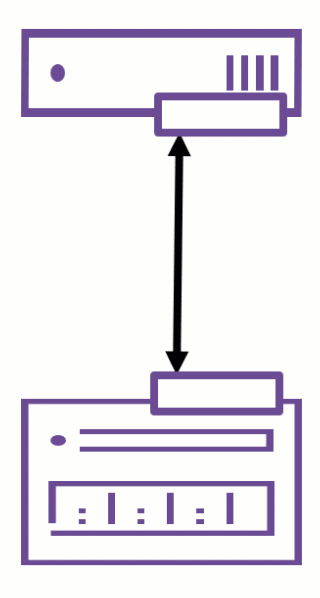
Summary
The introduction of nConnect support in vSphere 8.0 U3 for NFS v4.1 datastores marks a significant enhancement in network performance and flexibility. By allowing multiple connections per IP, nConnect addresses the limitations of single connection setups, providing a robust solution for high-performance environments. Whether you’re configuring a new datastore or updating an existing one, nConnect offers a scalable and efficient way to manage your NFS workloads.
https://core.vmware.com/resource/whats-new-vsphere-8-core-storage