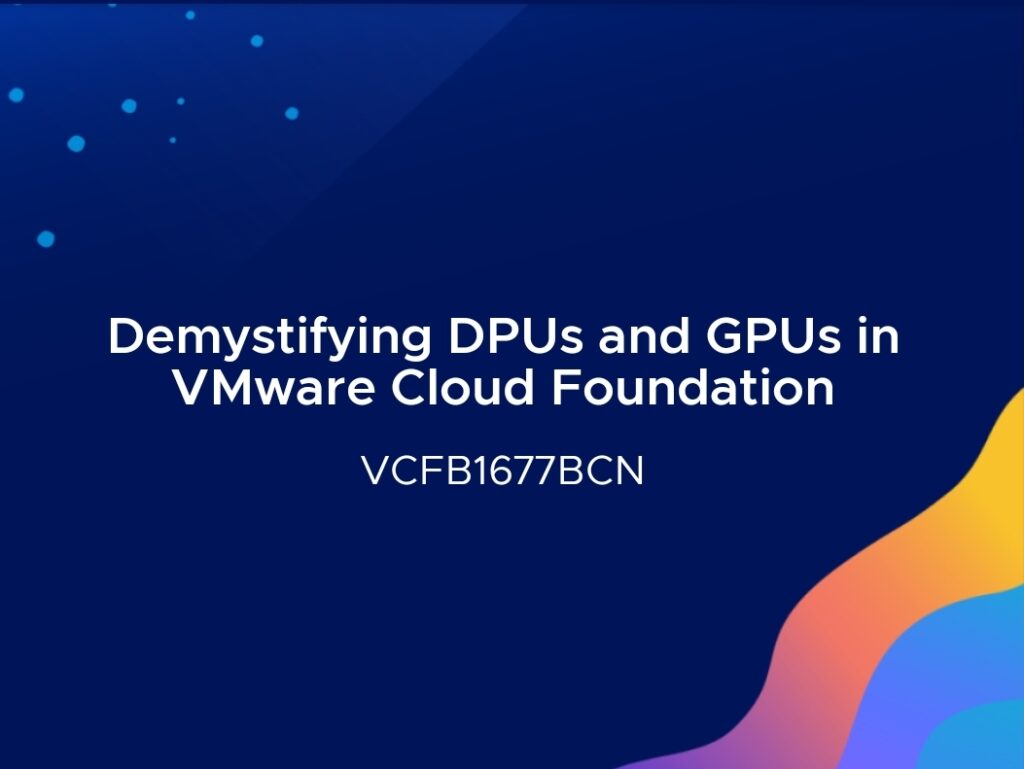General Session Insights:
- Private Cloud as the Future of Innovation: Broadcom’s President and CEO, Hock Tan, emphasized that private cloud has become the foundation for enterprise innovation.
- Balancing AI with Compliance: Chris Wolf highlighted the importance of aligning AI advancements with organizational privacy and compliance needs.
- Community Acknowledgments: Joe Baguley celebrated the vibrant VMware community, from 1,600+ vExperts to 150,000 VMUG members, for their global contributions.
- Agile IT for Business Success: Paul Turner emphasized the need for IT agility to rapidly deliver applications and services, crucial for achieving business goals.
- VeloRAIN Architecture: Sanjay Uppal introduced the VeloRAIN (Robust AI Networking) architecture, leveraging AI/ML to enhance distributed AI workloads’ performance and security.
For more details, check the general session recap.
Notable Sessions and Presentations:
- Distributed Security Simplified: Dive into the intricacies of distributed security in VMware Cloud Foundation. Read more.
- VMware vSAN ESA: Explore how VMware vSAN ESA serves as a robust storage platform for VMware Cloud Foundation. Details here.
- Demystifying DPUs and GPUs: Understand the role of DPUs and GPUs in VMware Cloud Foundation for advancing AI and data workloads. Learn more.
- AI Without GPUs: Discover innovative ways to harness CPU power for AI workloads in GPU-limited environments. Read more.
- Data Unlocking with VMware and NVIDIA: Broadcom and NVIDIA offer deep insights into unlocking data potential through AI-powered solutions. Deep dive.
- VMware Fusion and Workstation: Exciting news—VMware Fusion and Workstation are now available for free. Get the details.
For a complete list of VMware Explore 2024 Barcelona presentations, visit this link.


An inspiring evening of networking and meaningful conversations at the Community Leadership Reception at Explore in Barcelona.
The VMware Community truly is the heart of Explore.
It was an honor to meet Hock Tan CEO,
and engage with incredible leaders like Corey Romero hashtag#vExpert leader and Josef Zach, our hashtag#VMUG Czech leader.