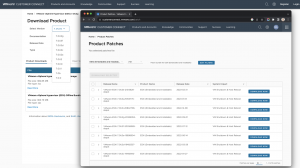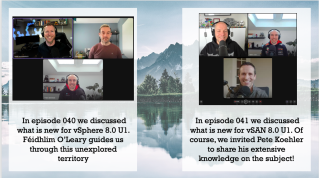How to disable the Efficiency Cores (E-cores) on an Intel NUC?
How to disable the Efficiency Cores (E-cores)…
The Intel 12th Generation (Alder Lake) CPU is the first Intel consumer CPU that introduces a new hybrid big.LITTLE CPU architecture. This new hybrid Intel CPU architecture integrates two types of CPU cores: Performance-cores (P-cores) and Efficiency-cores (E-cores) into the same physical CPU die. For more information about this new hybrid Intel CPU design, check out this resource […]