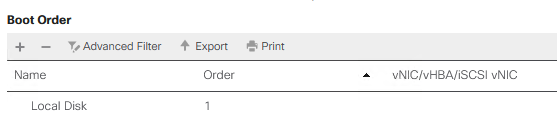VMware strongly advises that you move away completely from using SD card/USB as a boot device option on any future server hardware.
SD cards can continue to be used for the bootbank partition provided that a separate persistent local device to store the OSDATA partition (32GB min., 128GB recommended) is available in the host.
Preferably, the SD cards should be replaced with an M.2 or another local persistent device as the standalone boot option.
vSphere 7 – ESXi System Storage Changes
Please refer to the following blog:
https://core.vmware.com/resource/esxi-system-storage-changes

How to setup ESXi boot on UCS-M2-HWRAID ?
Create Disk Group Policies – Storage / Storage Policies / root / Disk Group Policies / M.2-RAID1
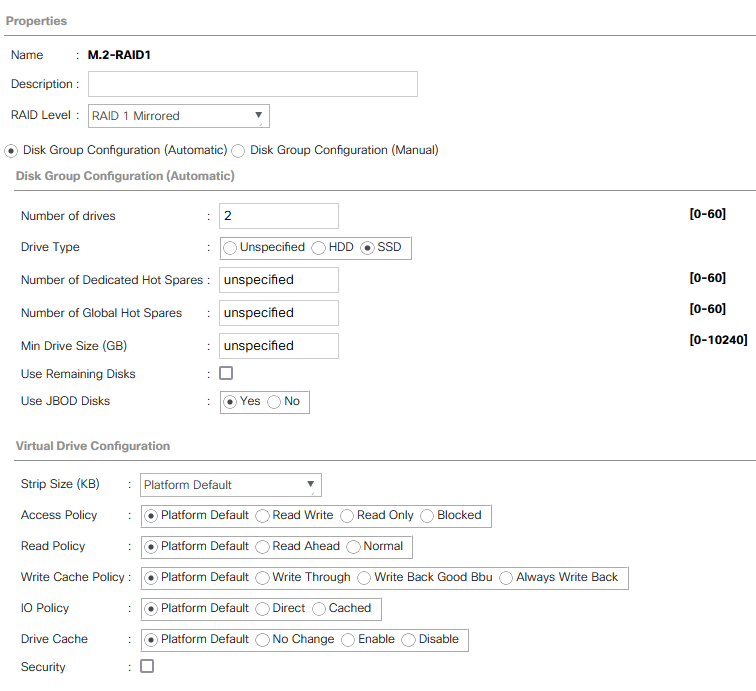
Create Storage Profile – Storage / Storage Profiles / root / Storage Profile M.2-RAID1
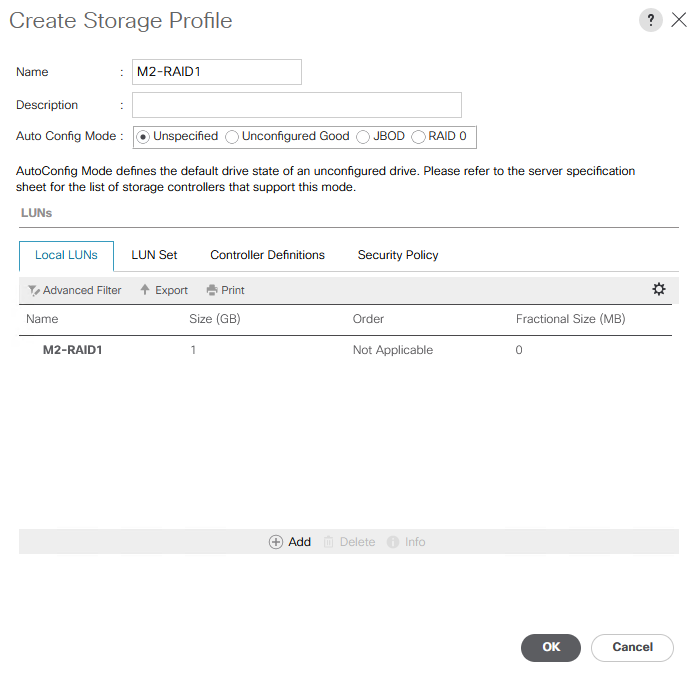
Create Local LUNs – Storage / Storage Profiles / root / Storage Profile M.2-RAID1
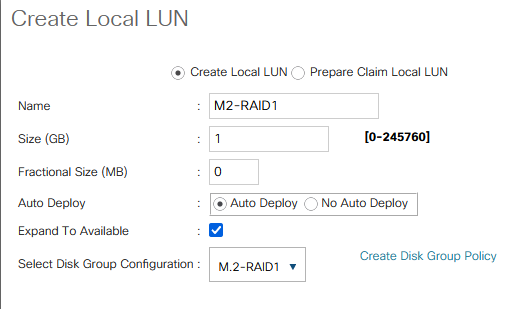
Modify Storage Profile inside Service Profile
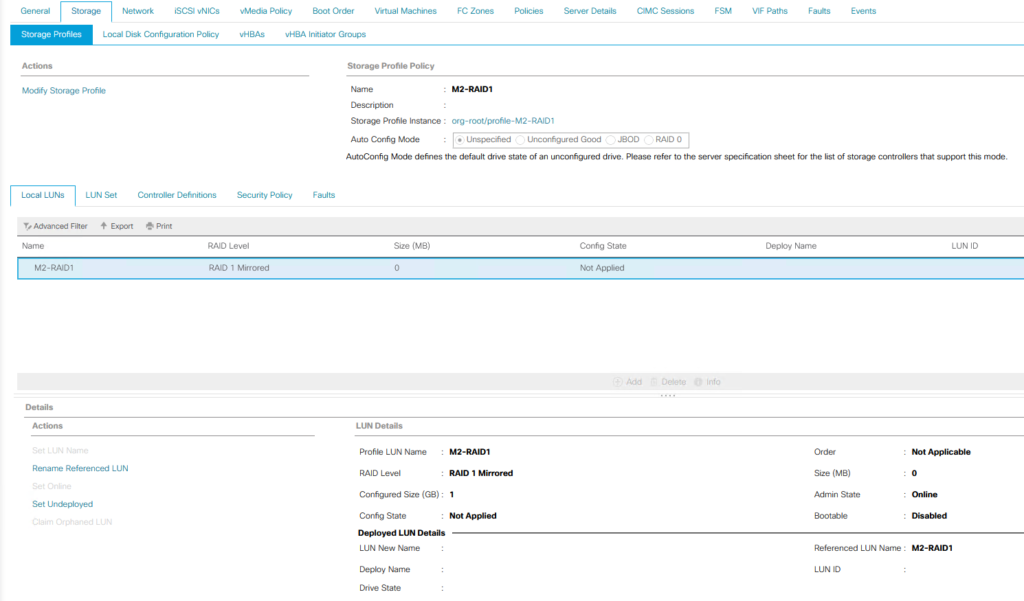
Change Boot Order to Local Disk