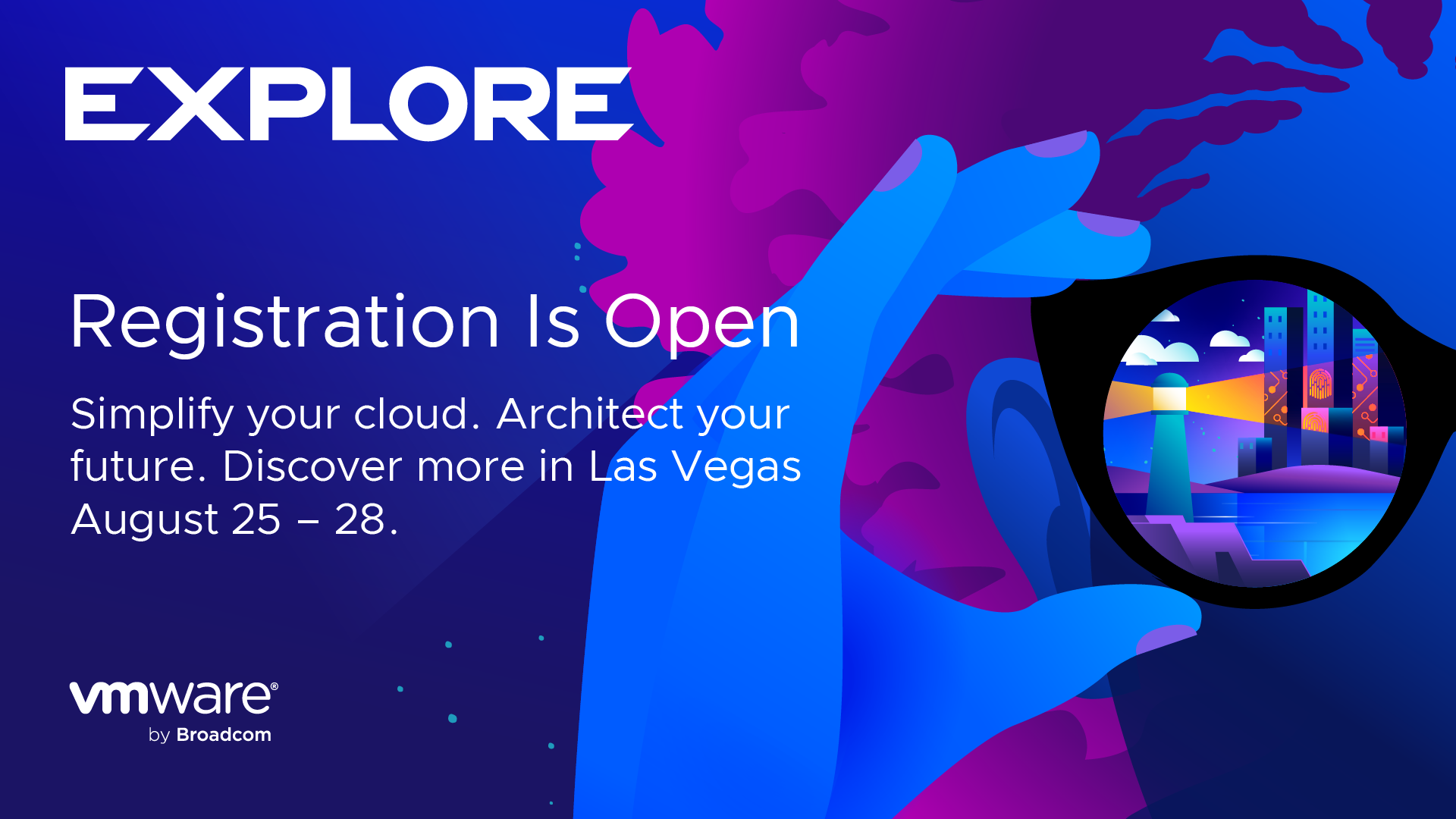
I’ve always attended VMware Explore in Barcelona—an event that’s consistently been a highlight of my year. But 2025 might be my first time experiencing VMware Explore in Las Vegas, and I couldn’t be more excited!
🌍 Why I Love VMware Explore
Explore is more than just a tech conference—it’s about the VMware community. This vibrant network of professionals, enthusiasts, and leaders is the heartbeat of the event.

At Explore in Barcelona, I had the honor of meeting Hock Tan, CEO of Broadcom, and connecting with incredible leaders like Corey Romero (#vExpert lead) and Josef Zach, our Czech #VMUG leader.


One of the best parts? Meeting the people you usually only see in online training sessions. It was amazing to talk in person with Tim Burkard and witness his brilliant session on Demystifying Distributed Security in VMware Cloud Foundation—a real magician at work!
🔍 What To Expect at Explore 2025
I’m looking forward to updates around VMware Cloud Foundation (VCF) 9, especially sessions with experts like:
- Duncan Epping on vSAN innovations
- Frank Denneman covering the latest on AI and Private AI Foundation
The technical depth at Explore is always unmatched, and this year’s focus on Private AI and enhanced cloud solutions will be one to watch.
🎓 Learning, Certifications, and Hands-on Labs
Explore is your playground for practical learning. You’ll have the opportunity to dive deep into Hands-on Labs and even get certified. From personal experience, I highly recommend aiming for the:
- VCP-VCF Administrator certification
- VCP-VCF Architect certification
As Socrates said: “I know that I know nothing.” There’s always something new to learn—and VMware Explore is the perfect place to do it.
🎉 Don’t Miss the Explore Party!
No Explore experience is complete without the legendary Explore Party! Which band will play this year? That’s still under wraps, but it’s always unforgettable.
💰 Pricing Overview
Take advantage of early-bird pricing until June 16:

- Full Event Pass – $1,795 (save $200 early)
- Essentials Pass – $1,195
- Meetings+ Pass – $695
➡️ Register here: VMware Explore Las Vegas Event Page
🌎 Can’t Make It to Vegas? Join VMware Explore On Tour
If you can’t attend in person, VMware Explore On Tour is coming to cities worldwide! These 1–1.5 day events feature top sessions, Hands-on Labs, and networking opportunities.
Explore On Tour 2025 Stops:
- Mumbai – September 16–17
- London – September 17–18
- Paris – October 15–16
- Sydney – October 22
- Tokyo – October 29
- Frankfurt – November 12–13
More info: VMware Explore Blog
Watch past sessions: Explore Video Library
Check the FAQ: Explore Las Vegas FAQs
💬 Will I see you in Vegas this year?
Let’s connect, learn, and celebrate everything that makes the VMware community so powerful.
👉 Register now for VMware Explore 2025 in Las Vegas
If you need help getting approval to attend, try using the convince your manager letter.








