ESXi Image Download
- VMware vSphere Hypervisor (ESXi) 8.0.0 [Release Notes] [Download]
- VMware vSphere Hypervisor (ESXi) 7.0U3g [Release Notes] [Download]
- VMware vSphere Hypervisor (ESXi) 7.0U2a [Release Notes] [Download]
- VMware vSphere Hypervisor (ESXi) 7.0U1c [Release Notes] [Download]
Create a bootable ESXi Installer USB Flash Drive with Windows
- Download ESXi Image: (ESXi) 8.0.0 [Release Notes] [Download]
- Download Rufus or Rufus portable
- Open Rufus

- Press SELECT and open the ESXi ISO image
- Select your flash drive
- Control Partition scheme: GPT and Target UEFI
- Press START
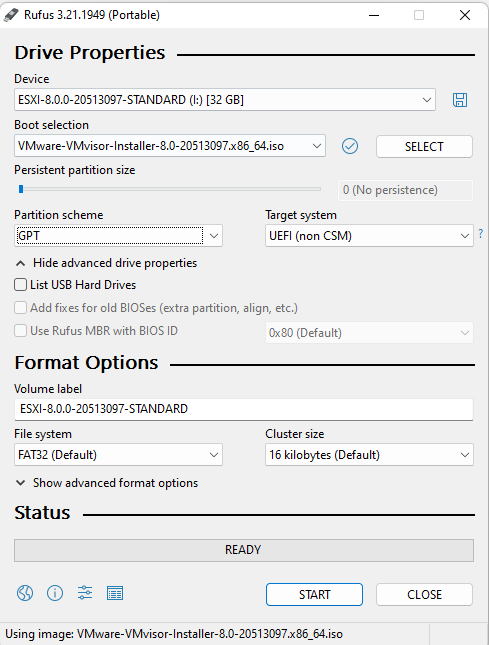
- For Custom ISO image is necessary select Write in ISO -> ESP mode
