In today’s evolving IT landscape, securing distributed environments is crucial. VMware Cloud Foundation (VCF) addresses these challenges head-on with its Distributed Security model. During the VMware Explore EU 2024 session titled “Demystifying Distributed Security in VMware Cloud Foundation,” experts Chris McCain, Tim Burkard explored the nuances of enhancing security within VCF environments.

Key NOTES:
- vDefend Distributed Protection:
- This is VMware’s approach to ensuring secure communication between virtual machines (VMs) by enforcing strict security rules. The Distributed Firewall (DFW) policies, integral to vDefend, apply a Zero Trust model, allowing only authorized traffic and rejecting any unauthorized attempts.
- Granular Security Policies:
- VCF’s Distributed Firewall offers granular control over security policies, allowing IT teams to define rules at both policy and individual VM levels. This flexibility ensures that security is tightly integrated into every layer of the infrastructure.
- Intrusion Detection and Prevention:
- VMware’s Distributed Intrusion Detection and Prevention (IDP) system proactively monitors and prevents unauthorized activities. The IDP uses an extensive signature database to alert or block threats, ensuring real-time protection across the data center.
- Built-in Tools for Validation and Troubleshooting:
- Tools like Traceflow and Live Traffic Analysis are pivotal for monitoring and validating security rules. These tools help IT professionals ensure that the DFW is functioning as intended and that traffic flow complies with security policies.
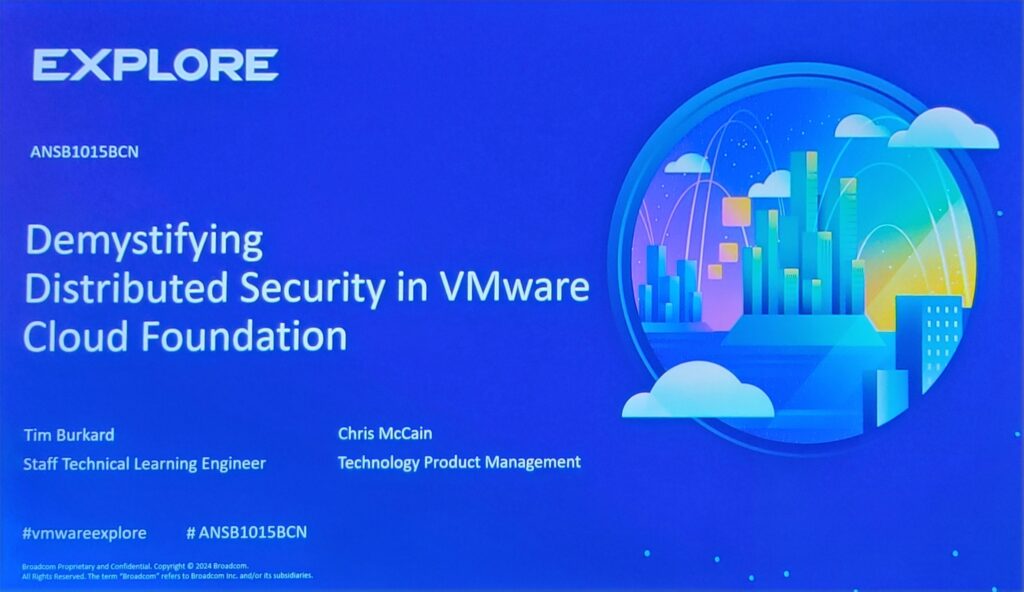
ESXi Hosts: The Data Plane
ESXi hosts, where VMs reside, are integral to enforcing NSX DFW rules. The following CLI commands can be run on ESXi hosts to manage and troubleshoot DFW settings at the host level:
- List All the VMs dvFilter Names: Use
summarize-dvfilterto list all dvFilters associated with VMs. dvFilters are kernel modules that apply firewall rules to VMs’ network traffic. - View IP and MAC Addresses for a dvFilter: To see the IP and MAC addresses related to a specific dvFilter, the command is
vsipioctl getaddrsets -f <dvfilter-name> - List the Firewall Rules Applied on DvFilter: Retrieve the set of firewall rules applied to a dvFilter by executing
vsipioctl getrules -f <dvfilter-name> - View Firewall Configuration for a dvFilter: To inspect the firewall configuration for a specific dvFilter, the command is
vsipioctl getfwconfig -f <dvfilter-name>